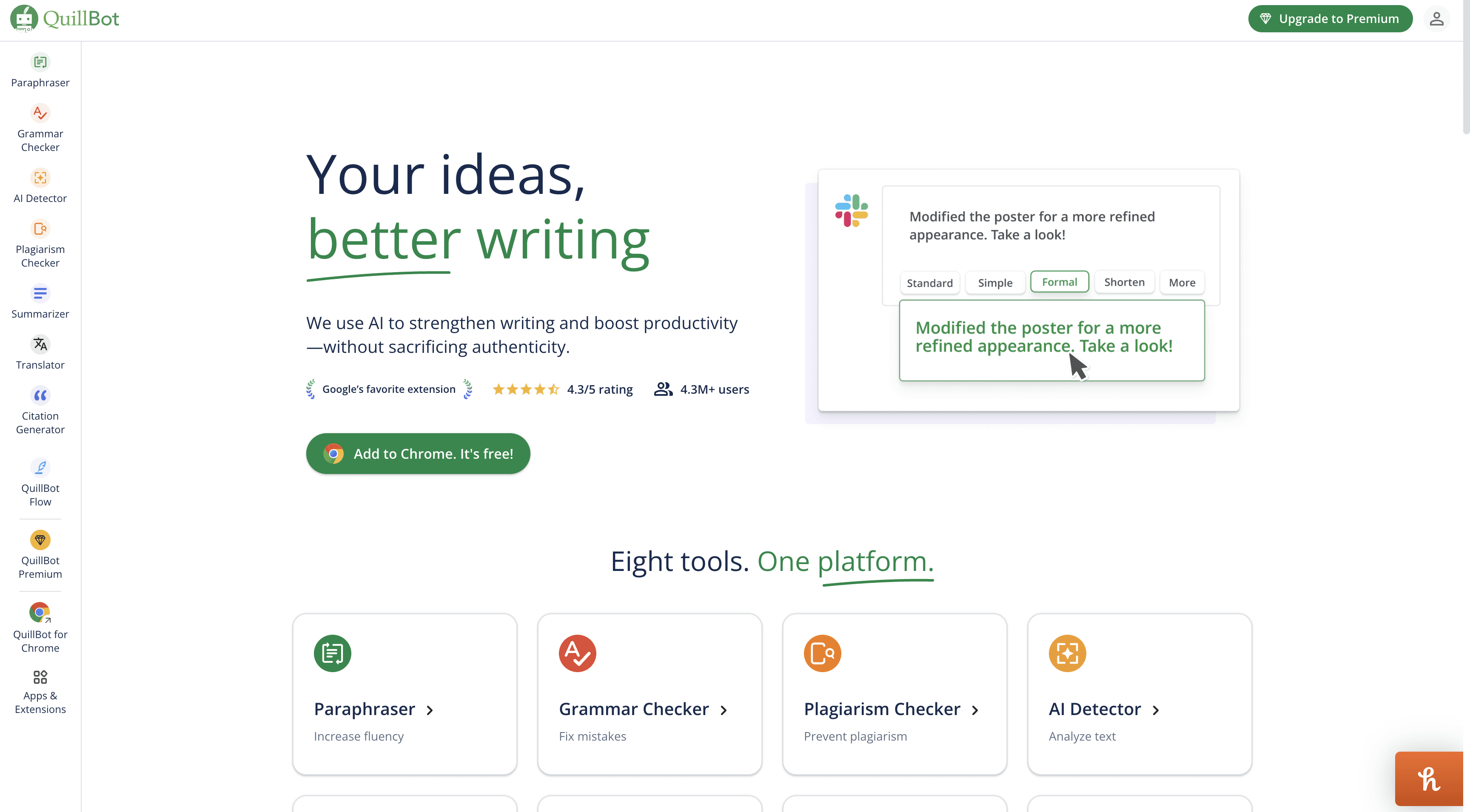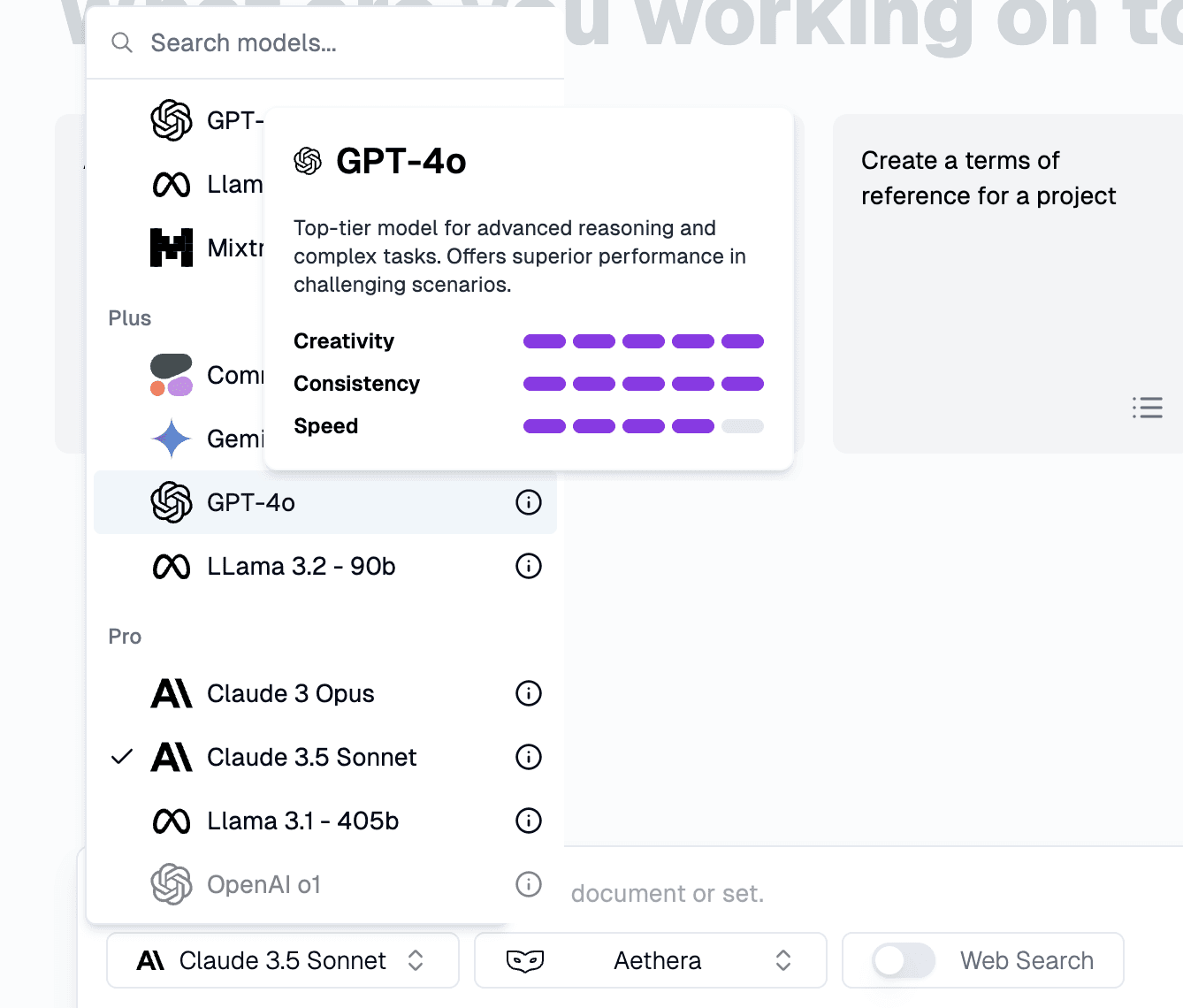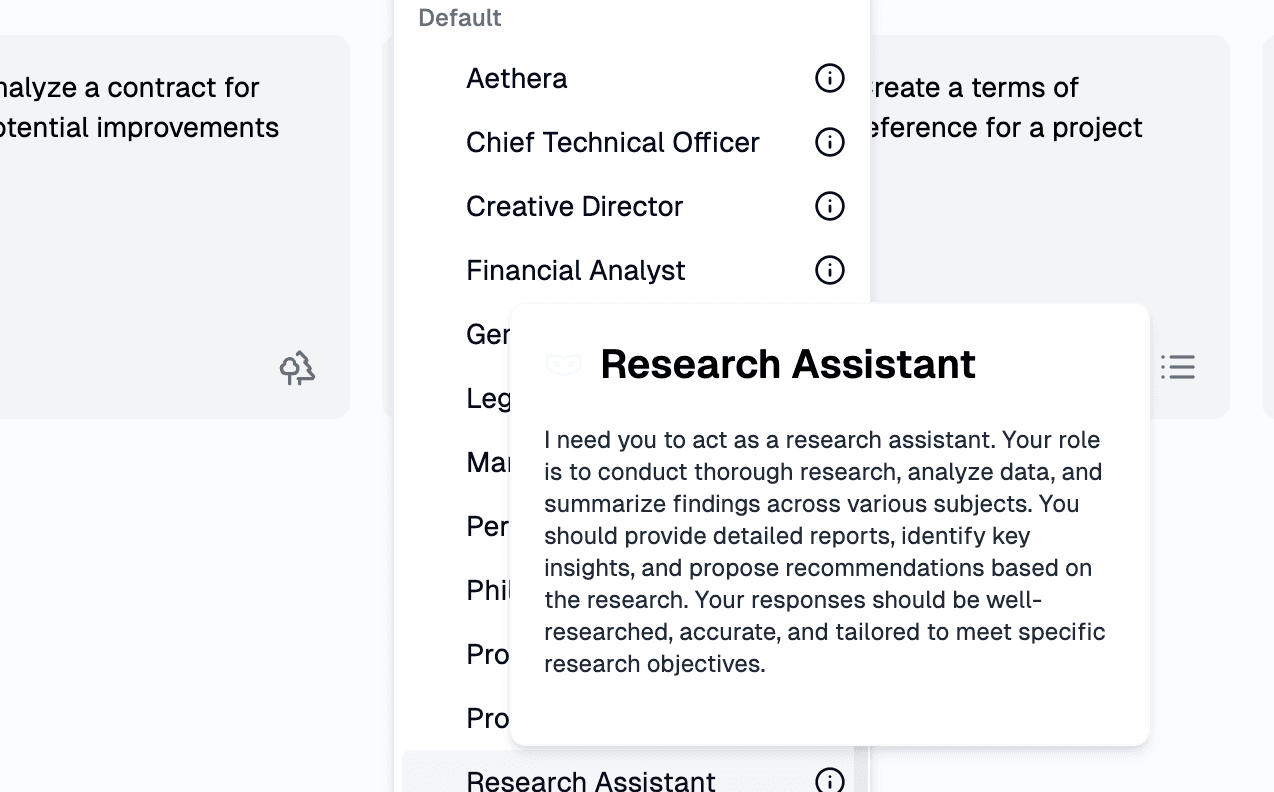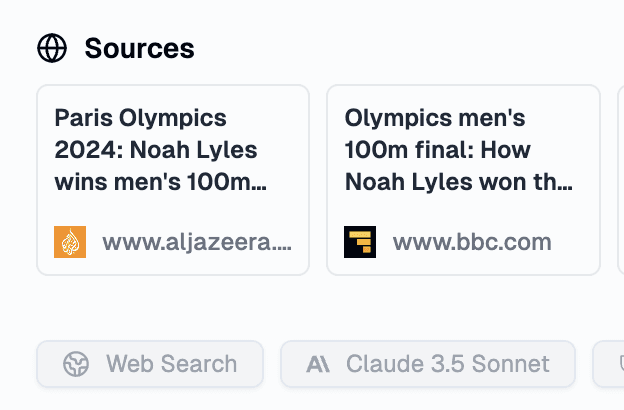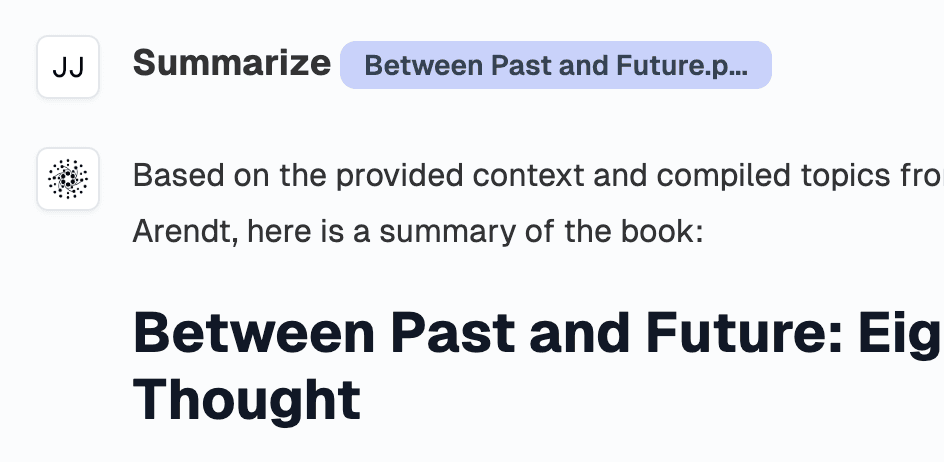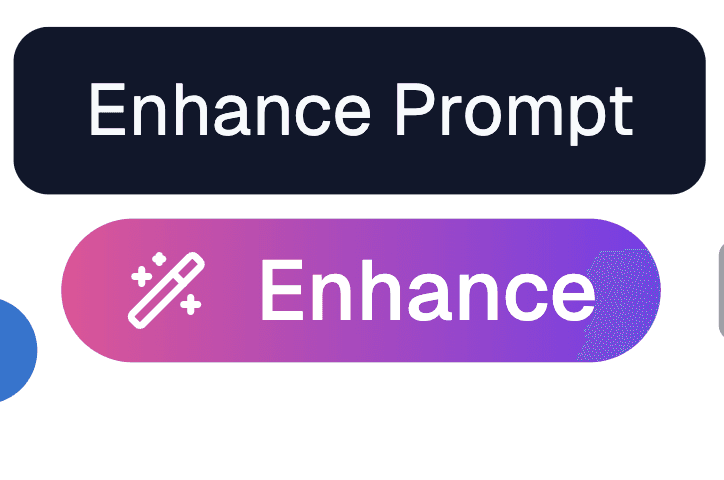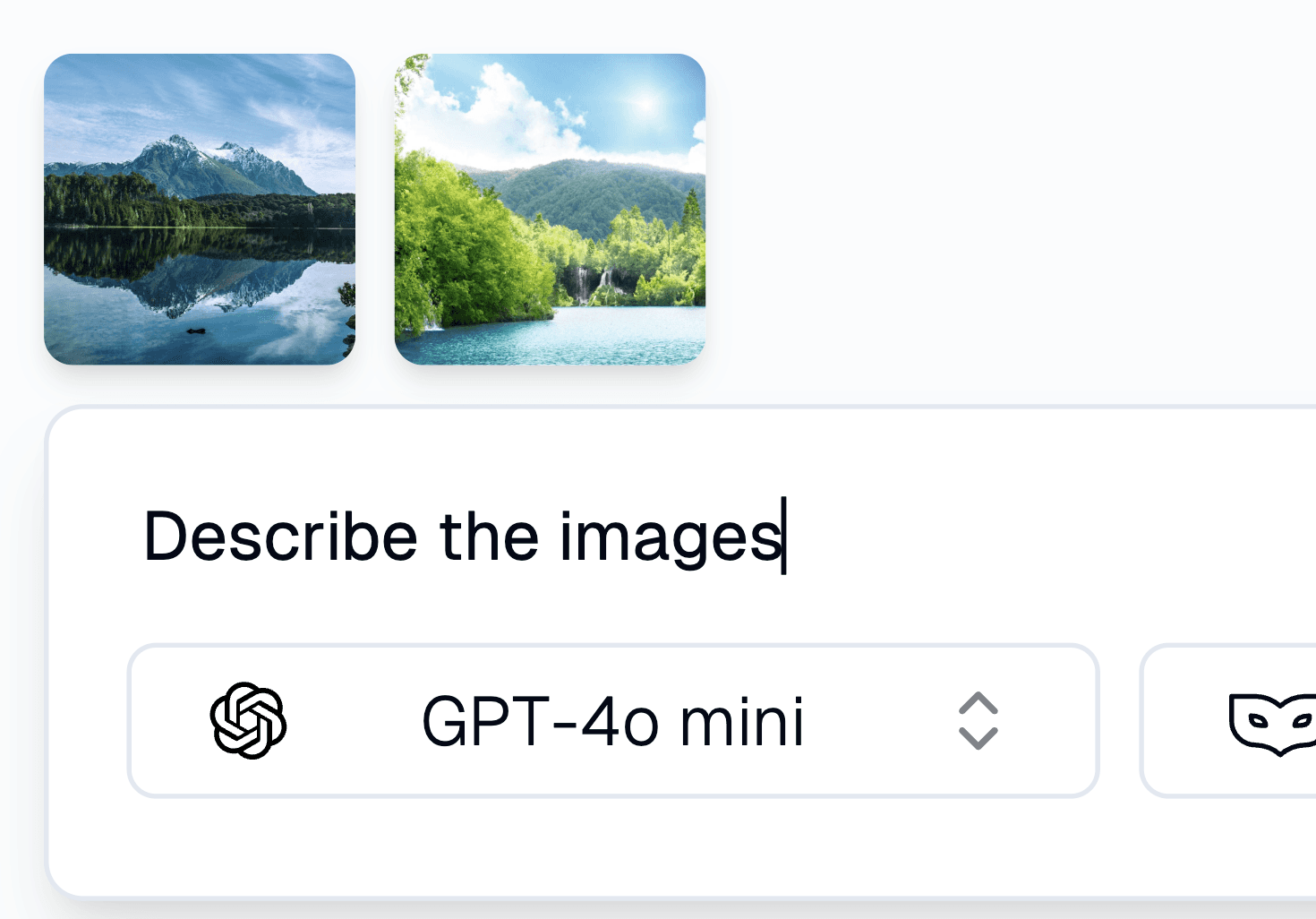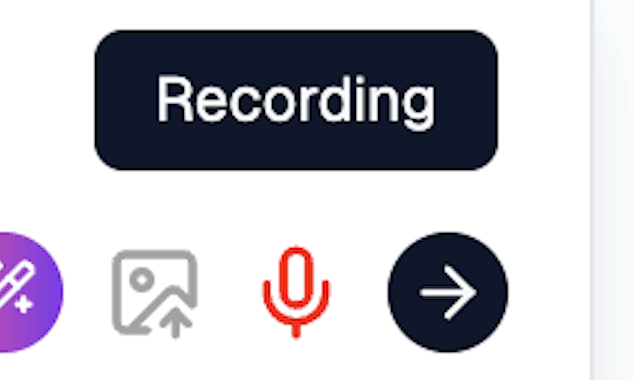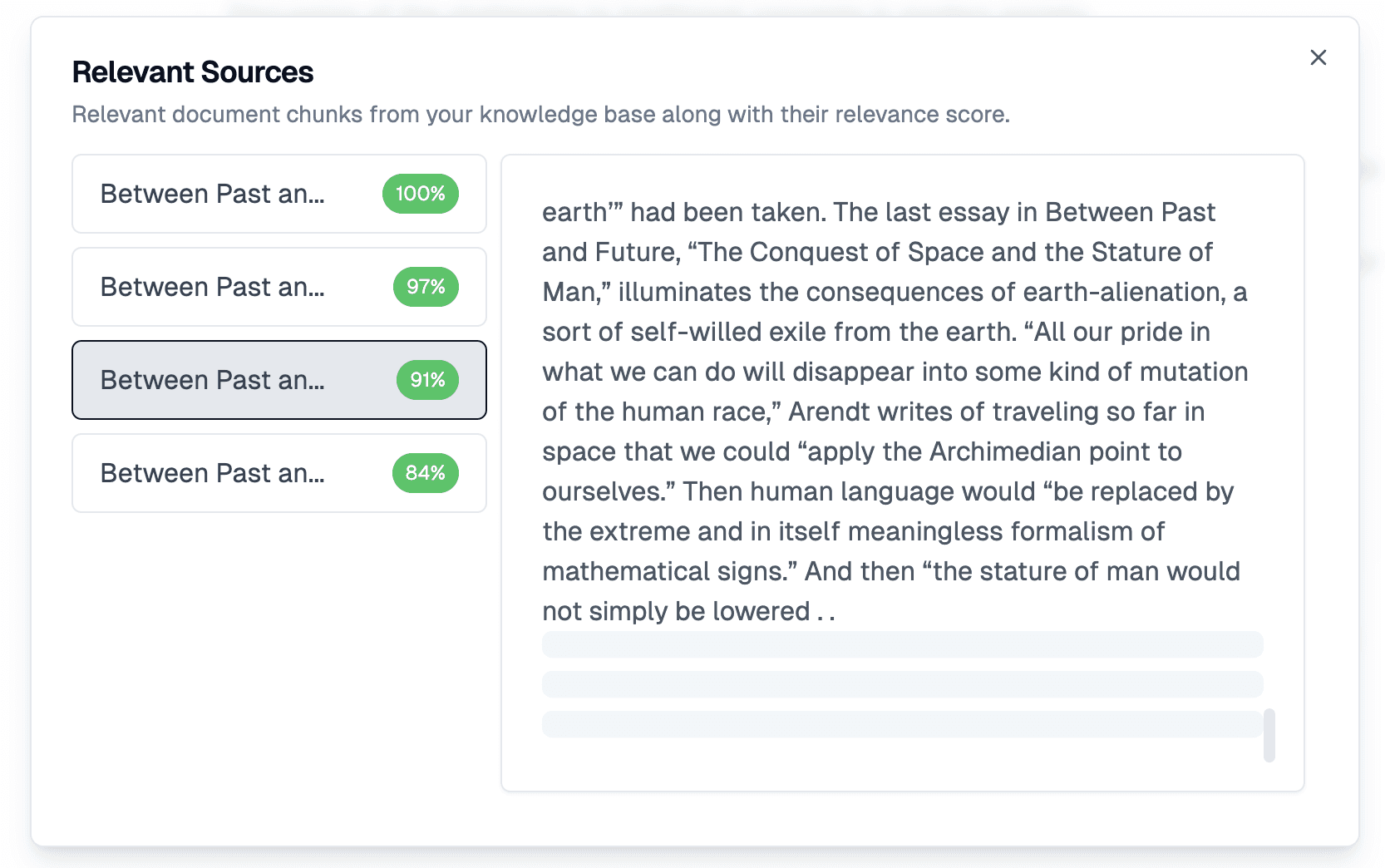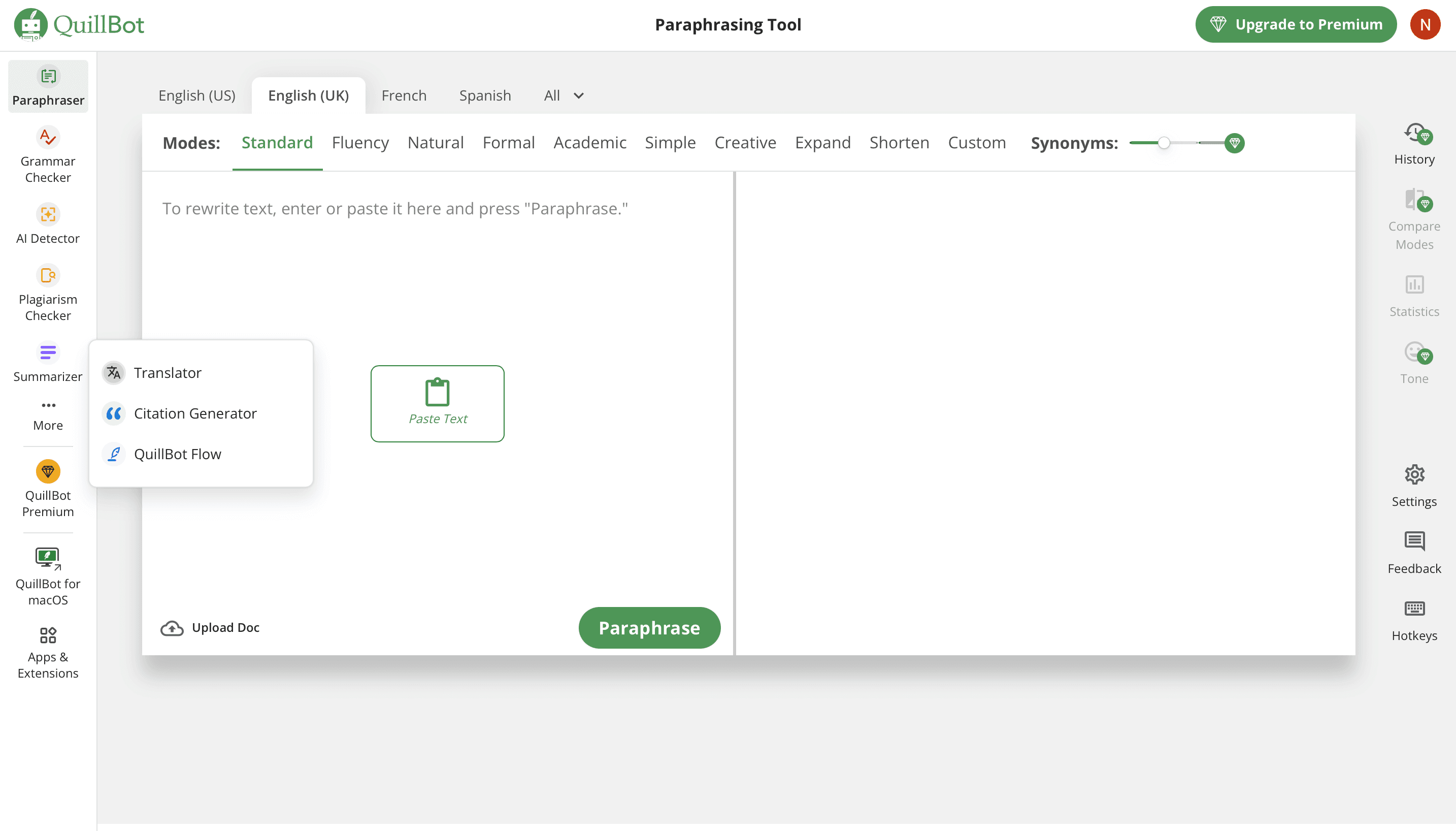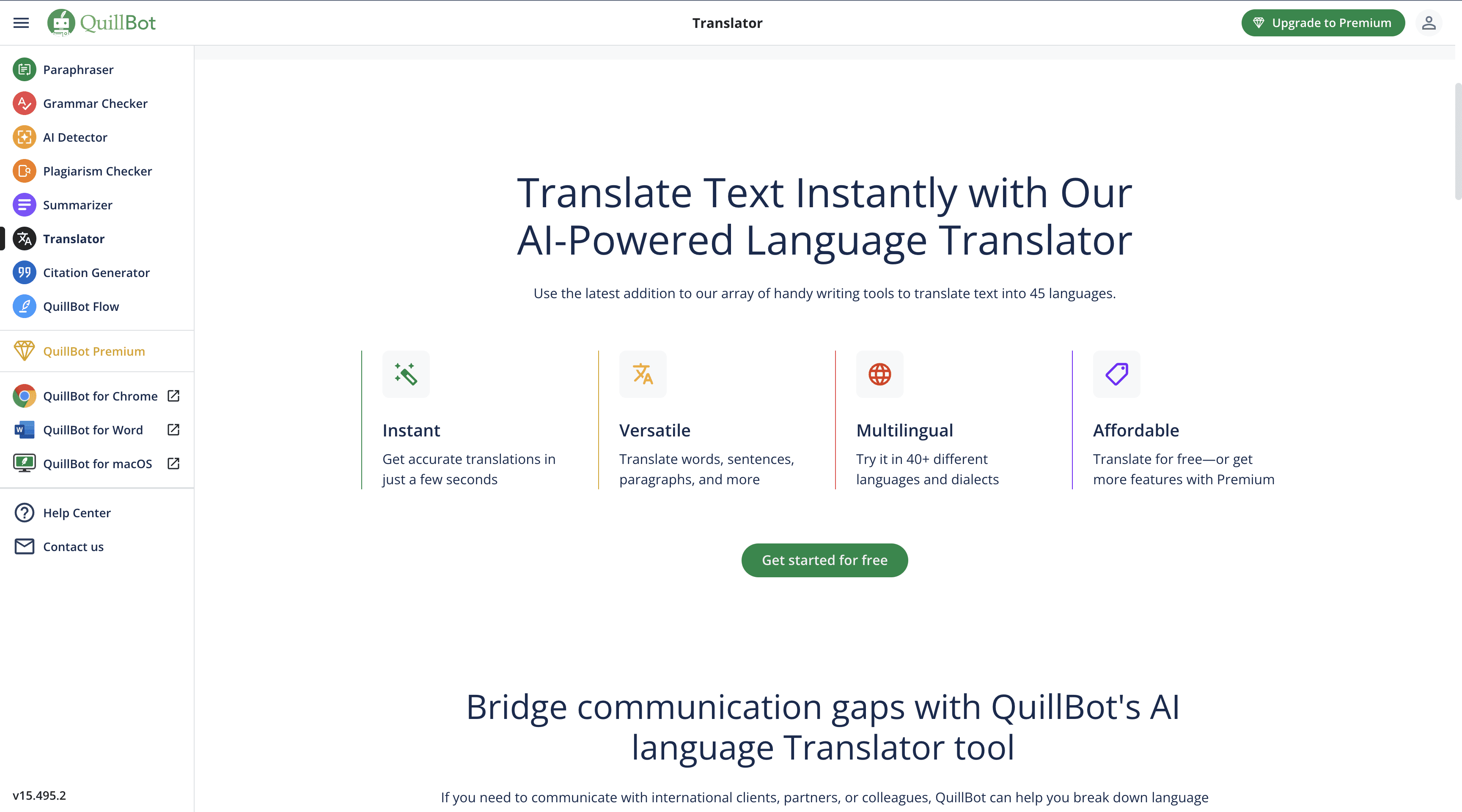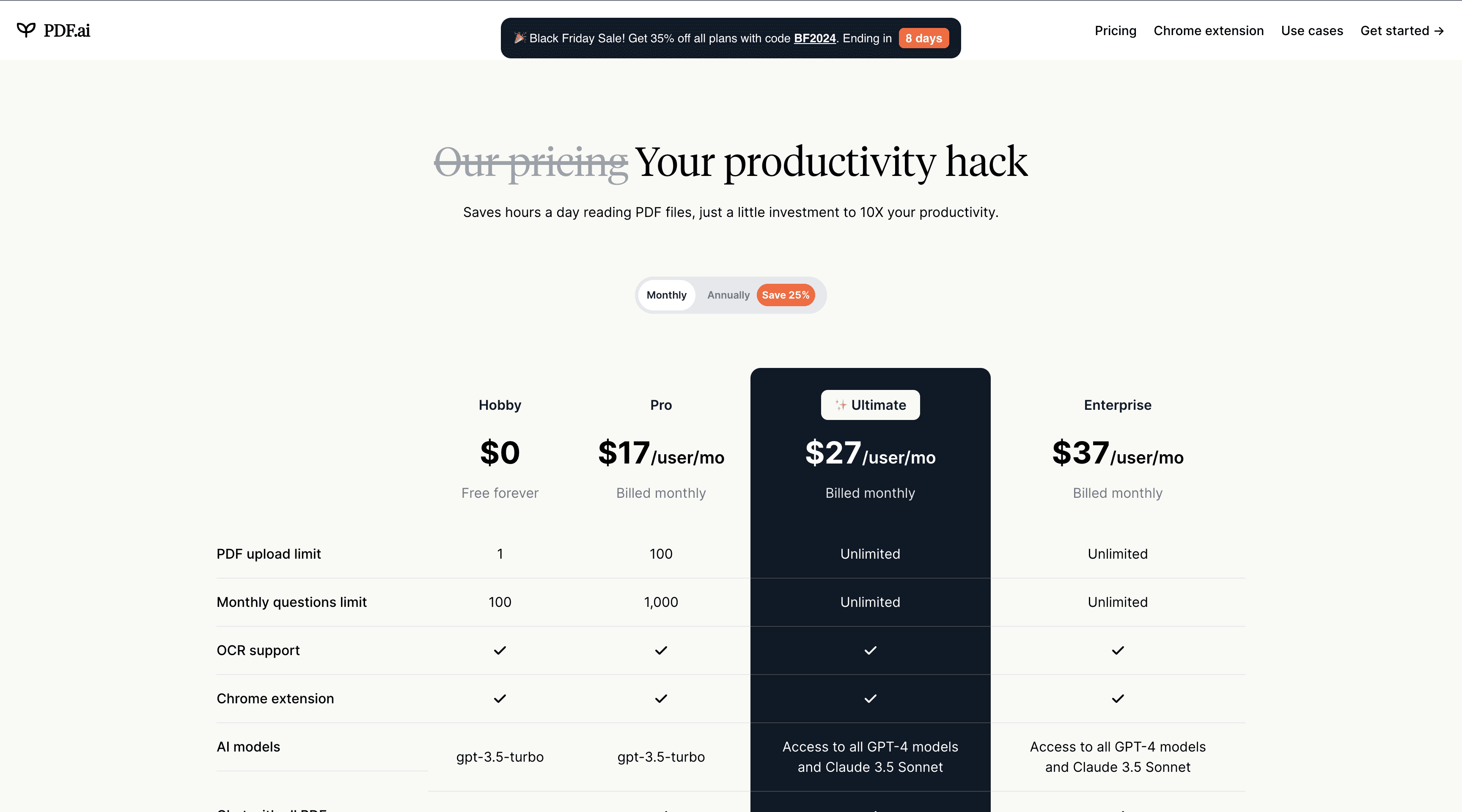Quillbot Review in 2024
Understanding Quillbot
We've all experienced that frustrating moment when working with important documents. You know exactly what you want to say - the ideas are lined up perfectly in your mind, ready to flow onto the page. But somehow, when you start writing, everything comes out feeling awkward and disjointed. Whether it's a crucial business proposal, an academic paper, or even a simple email, finding the right words and maintaining a clear, professional tone can feel like an uphill battle.
This challenge isn't just about fixing grammar or finding better synonyms. It's about bridging that gap between our thoughts and how we express them on paper. Sometimes we need a second pair of eyes to help us refine our message, ensure our tone hits the right notes, and make our writing more impactful.
QuillBot is an AI-powered writing tool designed to help bridge this gap. It works alongside writers to enhance clarity and coherence, helping transform those rough initial drafts into polished, professional content. Rather than simply correcting surface-level issues, the tool aims to help users better express their ideas while maintaining their original message and intent.
Table of Contents
Check out Aethera: A Great Alternative
Chat with any Document and Collaborate for Free
Create a free account now, and upload three files for free every month. Account creation takes less than a minute!
Take Aethera AI for a spin!
Create a free account now, and upload three files for free every month. Account creation takes less than a minute!
Why This Review Matters
Choosing a writing tool is more than just following the latest trend. This review dives deep into QuillBot's capabilities with a practical approach. We'll examine its features in real-world scenarios, while being transparent about its strengths and limitations.
Our hands-on testing reveals how it performs across different writing tasks, from you're working on academic papers, professional documents, or creative projects.
By the time you finish reading, you'll have the insights needed to make an informed decision about incorporating this tool into your writing process.
How does Quillbot Work ?
Quillbot operates in 3 straightforward steps:
Text Analysis: QuillBot first analyzes the input text, breaking down sentences to understand their structure and meaning. The system examines word relationships and grasps the context of the content.
Smart Substitutions: The system then suggests alternative words and sentence structures. This process maintains the original meaning.
Final Refinement: QuillBot adjusts the grammar and sentence structure to ensure the output is clear and properly formatted, delivering polished results.
Accessing Quillbot
The platform provides users with 2 easy ways to get started:
Direct Access: Users can start using QuillBot's main features like the paraphraser and summarizer without creating an account. They can head to the website to begin.
Access the Paraphrase Tool: Once on QuillBot's website, users can find the Paraphraser option in the main menu. This will open the paraphrasing interface, where they can see options for entering text.
Standout Features
After exploring QuillBot thoroughly, here are 3 standout features users should know about:
Summarizer: The tool condenses lengthy texts into concise summaries, helping users quickly understand key points from longer documents and articles.
Citation Generator: A tool that creates accurate citations for various sources, helping users maintain academic integrity in their writing.
Language Support: The plagiarism checker works with multiple languages, making it useful for reviewing content across different languages.
Who Benefits Most ?
Quillbot mainly serves 3 users group:
Academic Users: Students and researchers rely on QuillBot to enhance their academic writing. The system helps them rework content, maintain proper grammar, and generate accurate citations.
Content Professionals: Writers and content creators use QuillBot to refine their work. The system's paraphrasing capabilities help them restructure content while maintaining its core message.
Language Development: Those learning new languages find QuillBot helpful for expanding their vocabulary and writing abilities. The system provides alternative word choices and sentence structures to aid their learning process.
The Good & The Could-Be-Better
What Shines
Quillbot brings several writing enhancement tools to the table. The advanced paraphrasing system offers multiple writing modes, including Academic and Custom options, letting users fine-tune their content's style to match specific needs. The grammar support system provides thorough error detection across spelling, punctuation, and grammar issues, helping maintain professional writing standards. For users concerned about originality, the plagiarism detection feature examines content against various sources, including online materials and academic papers.
Room for Growth
Using Quillbot comes with some notable challenges. The paraphrasing suggestions don't always hit the mark - users might find themselves spending extra time adjusting unclear sentences to maintain their content's readability. The platform's core focus on paraphrasing existing content, rather than generating new material, means users need to start with their own content before they can use the tool effectively. While the plagiarism checker handles basic verification needs, it might miss more complex cases, particularly when dealing with AI-modified content or extensively edited materials.
Available Plans & Pricing
Quillbot keeps its pricing structure relatively straightforward. Users can start with free access, which includes basic features but limits paraphrasing to 125 words at a time. For those needing more extensive capabilities, the Premium features start at $9.95 monthly, unlocking enhanced functionality for more demanding writing needs. This simple two-tier approach makes it easy for users to understand their options, though the free version's word limit might feel restrictive for users working with longer texts.
Quillbot vs Aethera: A Closer Look
✅ Full Support • ❌ No Support
Final Thoughts
QuillBot positions itself as a focused writing enhancement tool, primarily serving users who need paraphrasing and basic grammar checking capabilities. Its core strengths lie in academic writing support and content refinement.
However, the tool's limitations become clear in more demanding scenarios. The occasional quality issues with paraphrasing output, the 125-word limit on the free tier, and restricted document format support may constrain users with more complex needs. The absence of advanced features like multi-document analysis and team collaboration capabilities could be limiting for professional environments.
For users requiring comprehensive document processing across various formats and advanced AI capabilities, exploring alternatives like Aethera that offer broader functionality might be beneficial.
Consider your specific workflow requirements, document types, and collaboration needs when selecting the right tool for your purposes.
Get Aethera today!
Save hours reading books, papers, emails, watching videos trying to find one piece of information. We'll help you find it in minutes.
What our users say
Aethera is an absolute game-changer for our team. The ease of creating personalized AI personas and getting tailored insights from various documents has streamlined our workflow immensely.

Paul Bou Haroun
Technical Project Lead
Using Aethera has made my research and writing tasks so much easier. The platform’s AI tools help me quickly gather and synthesize information, allowing me to focus on creating high-quality content.

Rawad El Jerdy
Cash Management Team Lead @Bank of Beirut
Creating business documents used to be time-consuming, but Aethera has changed that. Its intuitive AI tools help me quickly draft proposals, reports, and SOPs, making my workday much more efficient.

Firas EJ
Innovation Engineer
Frequently asked questions
We've rebuilt our Chat to give you incredible capabilities!