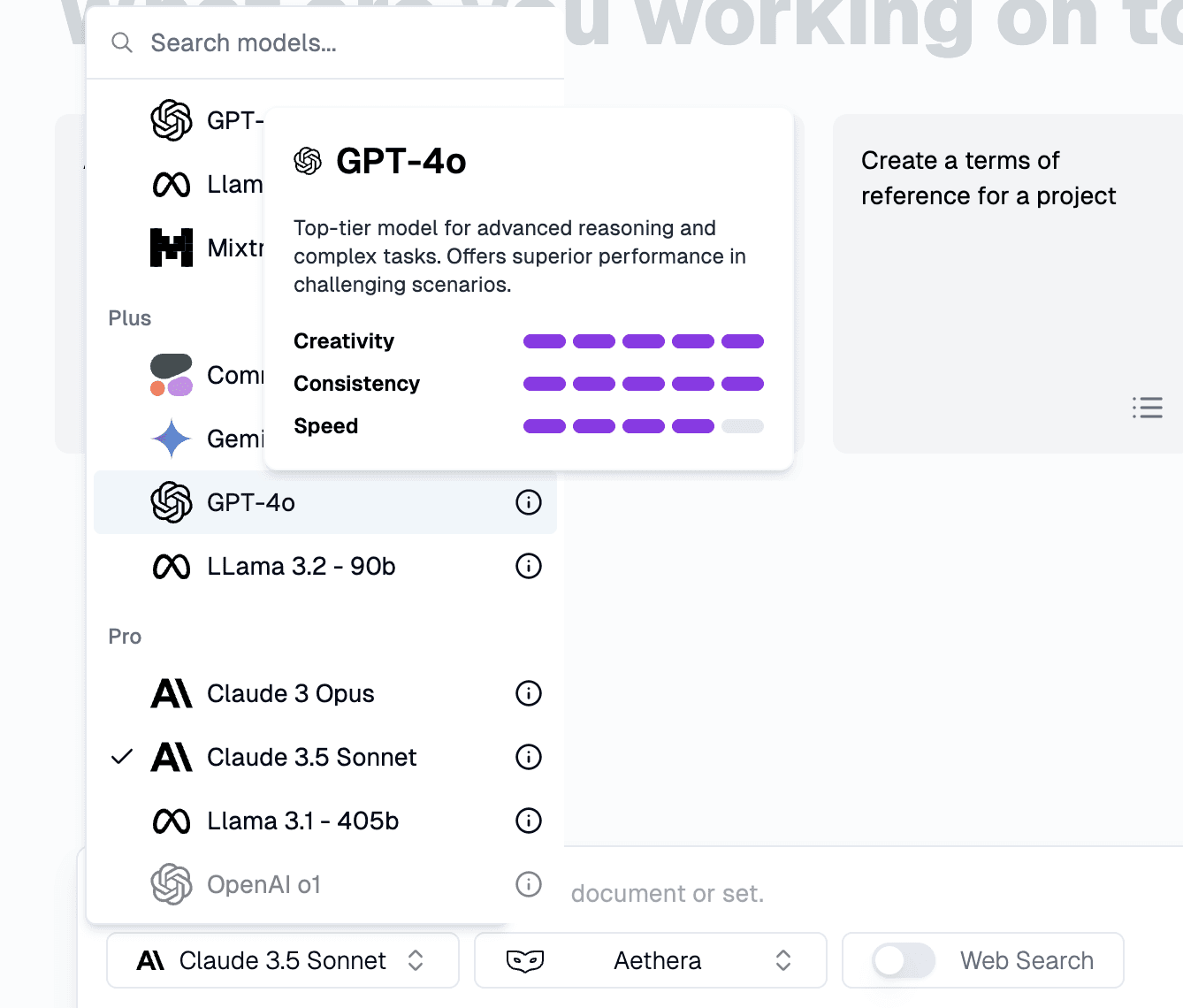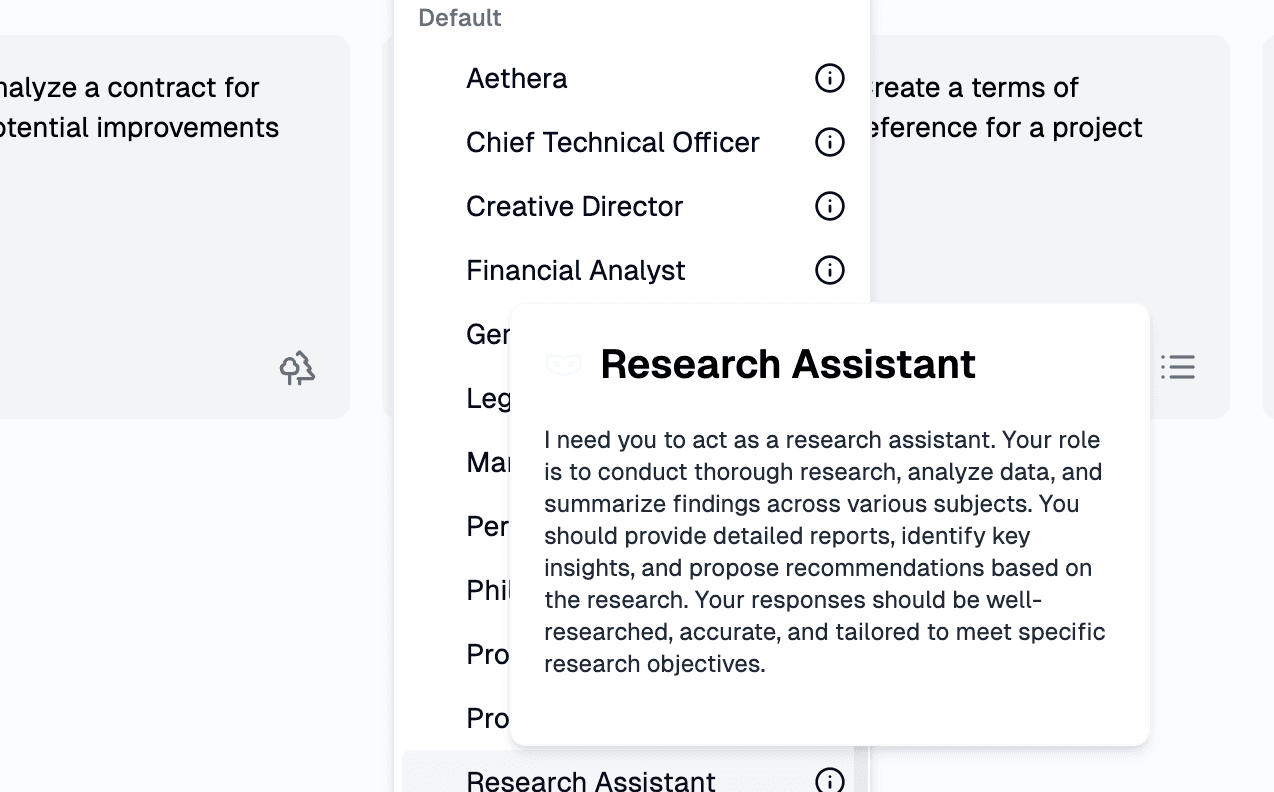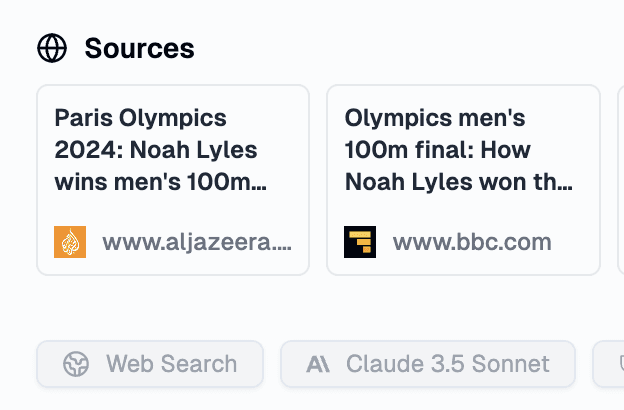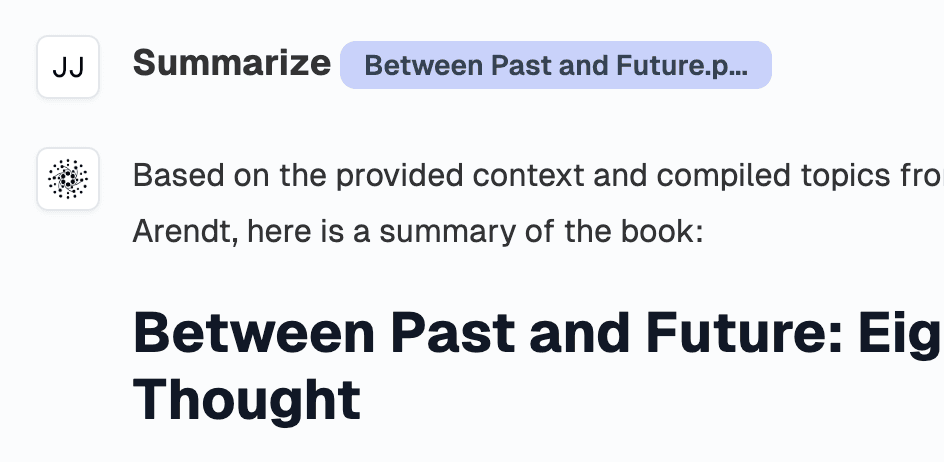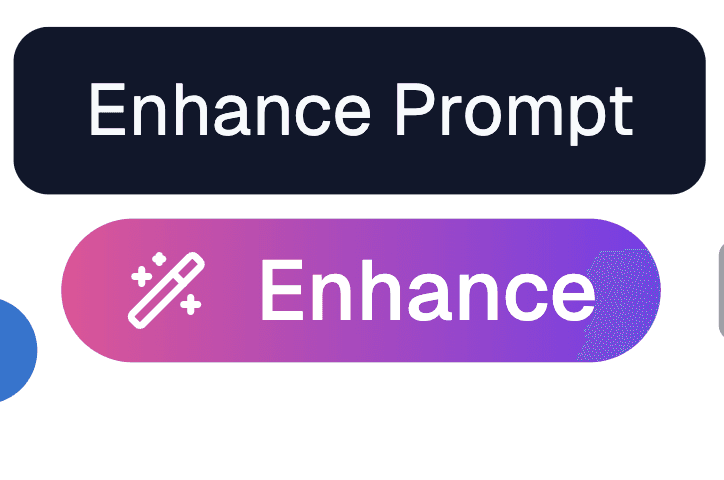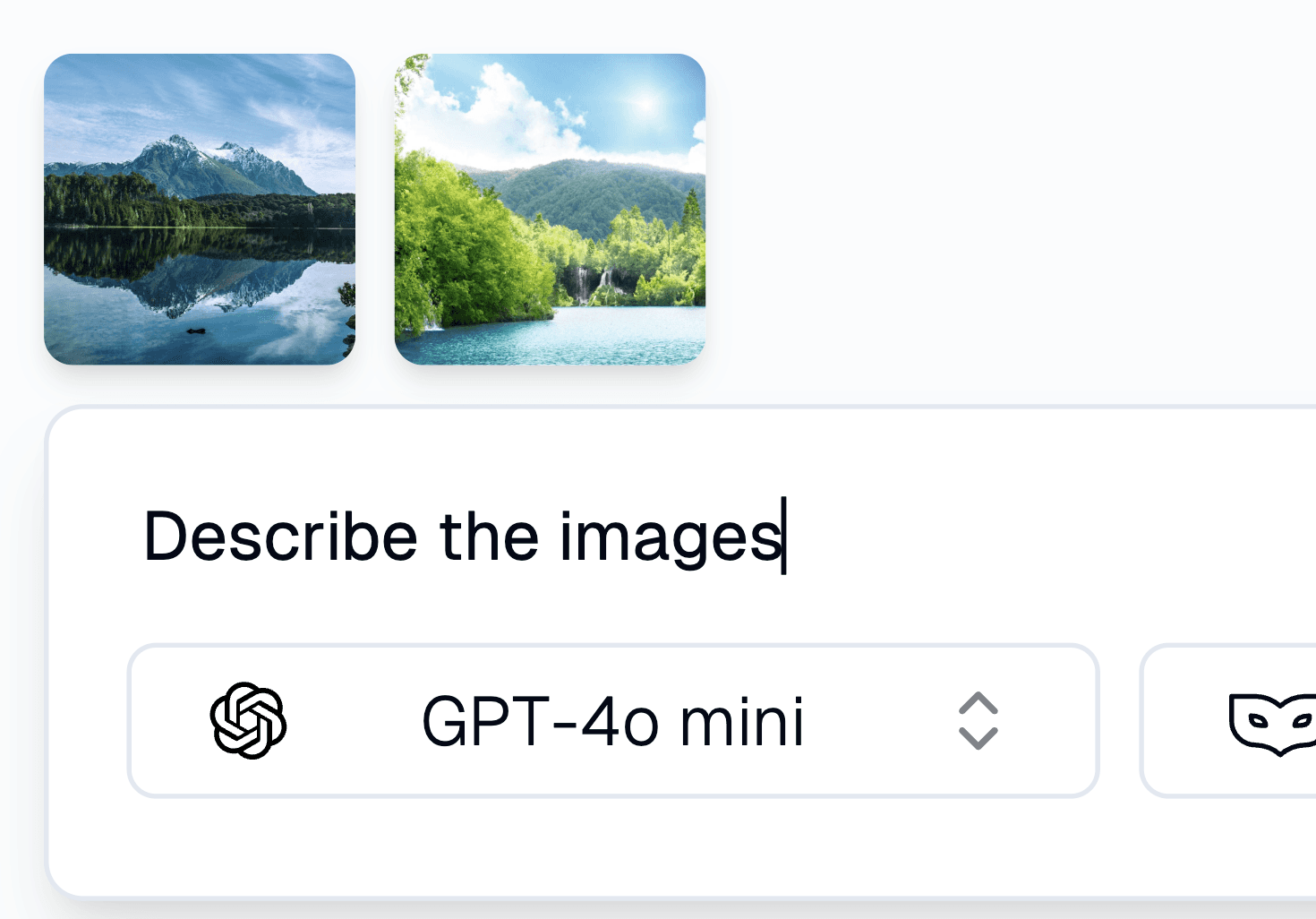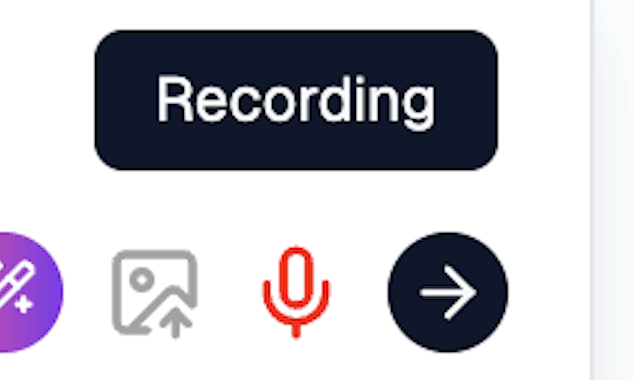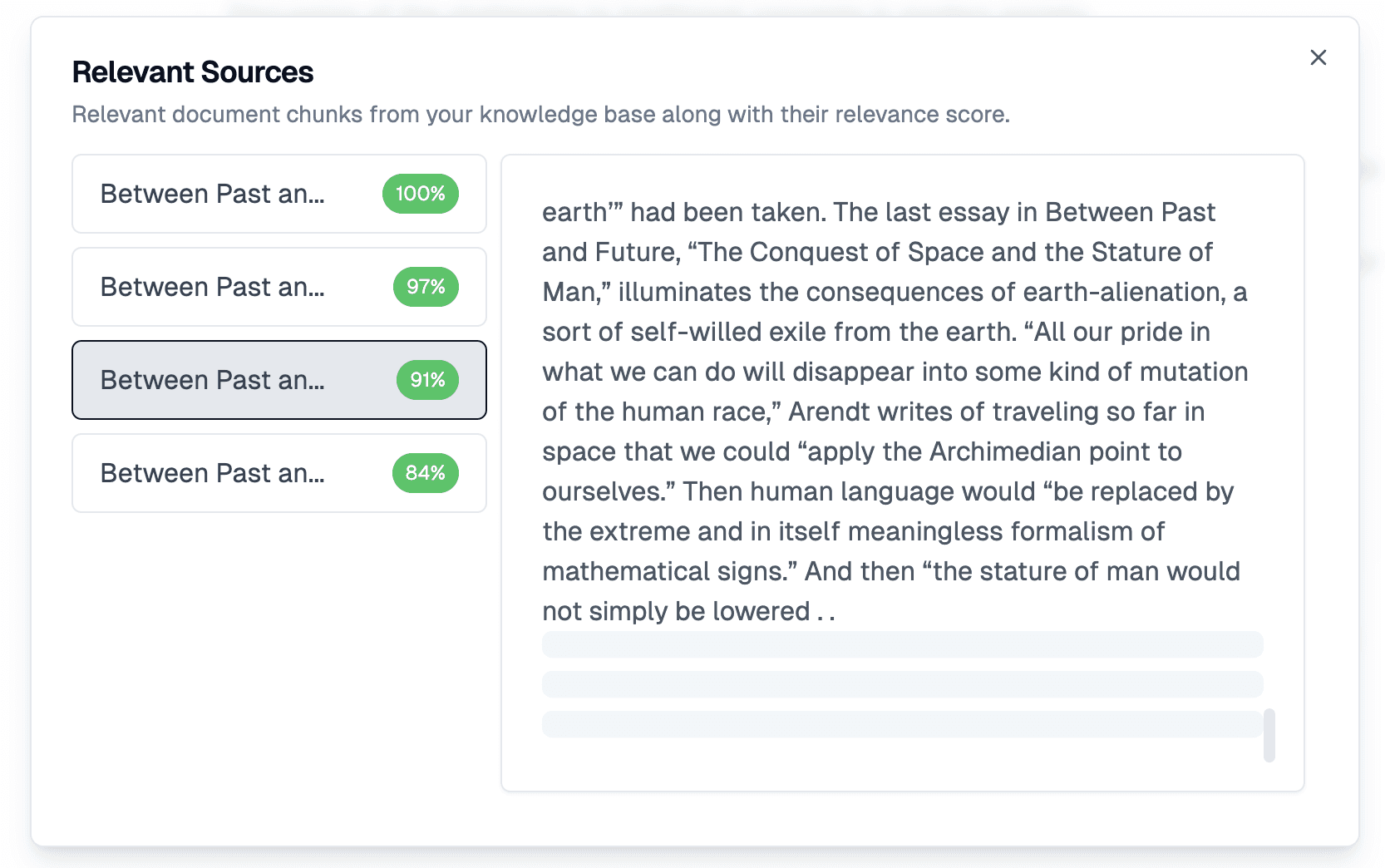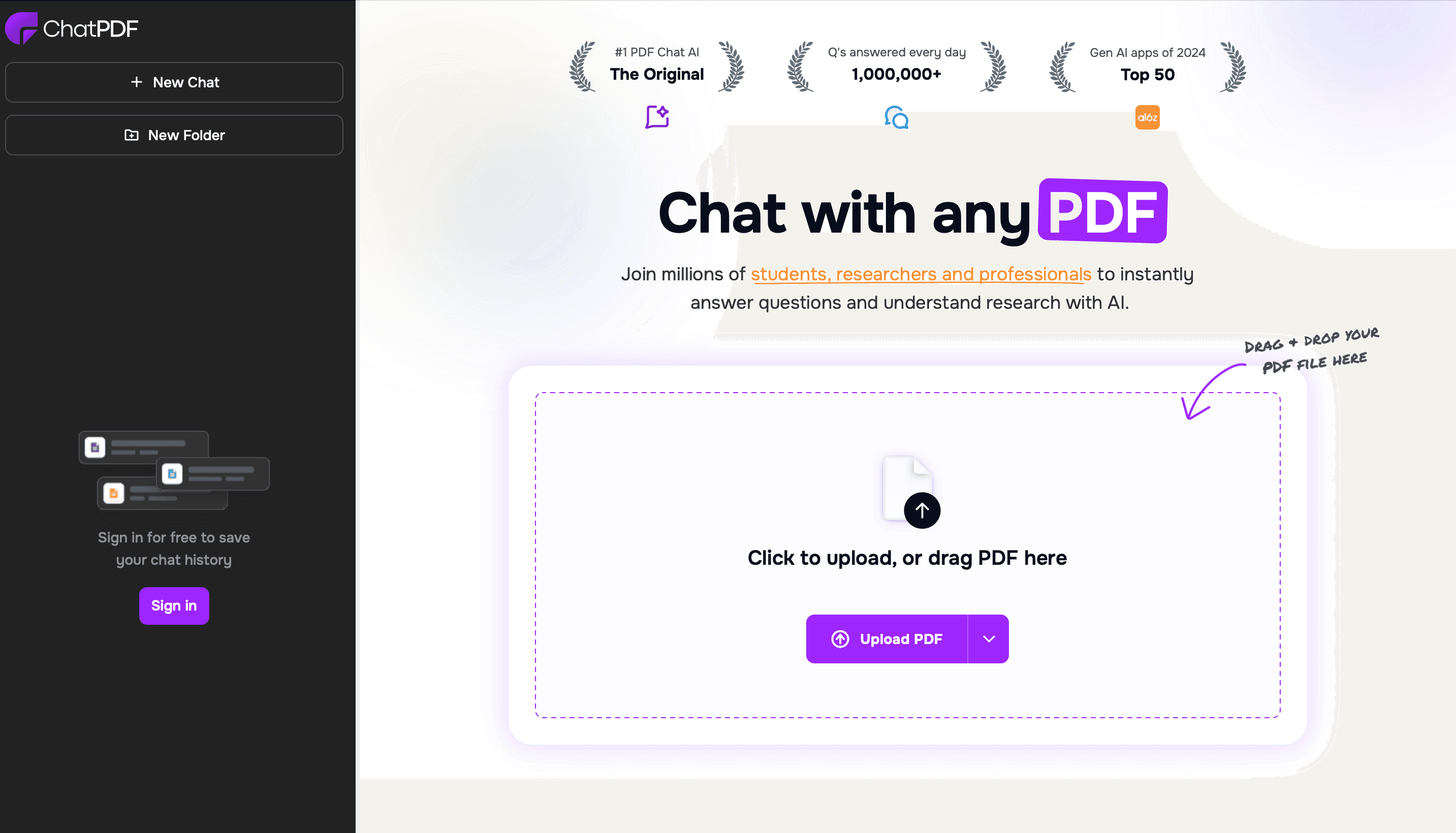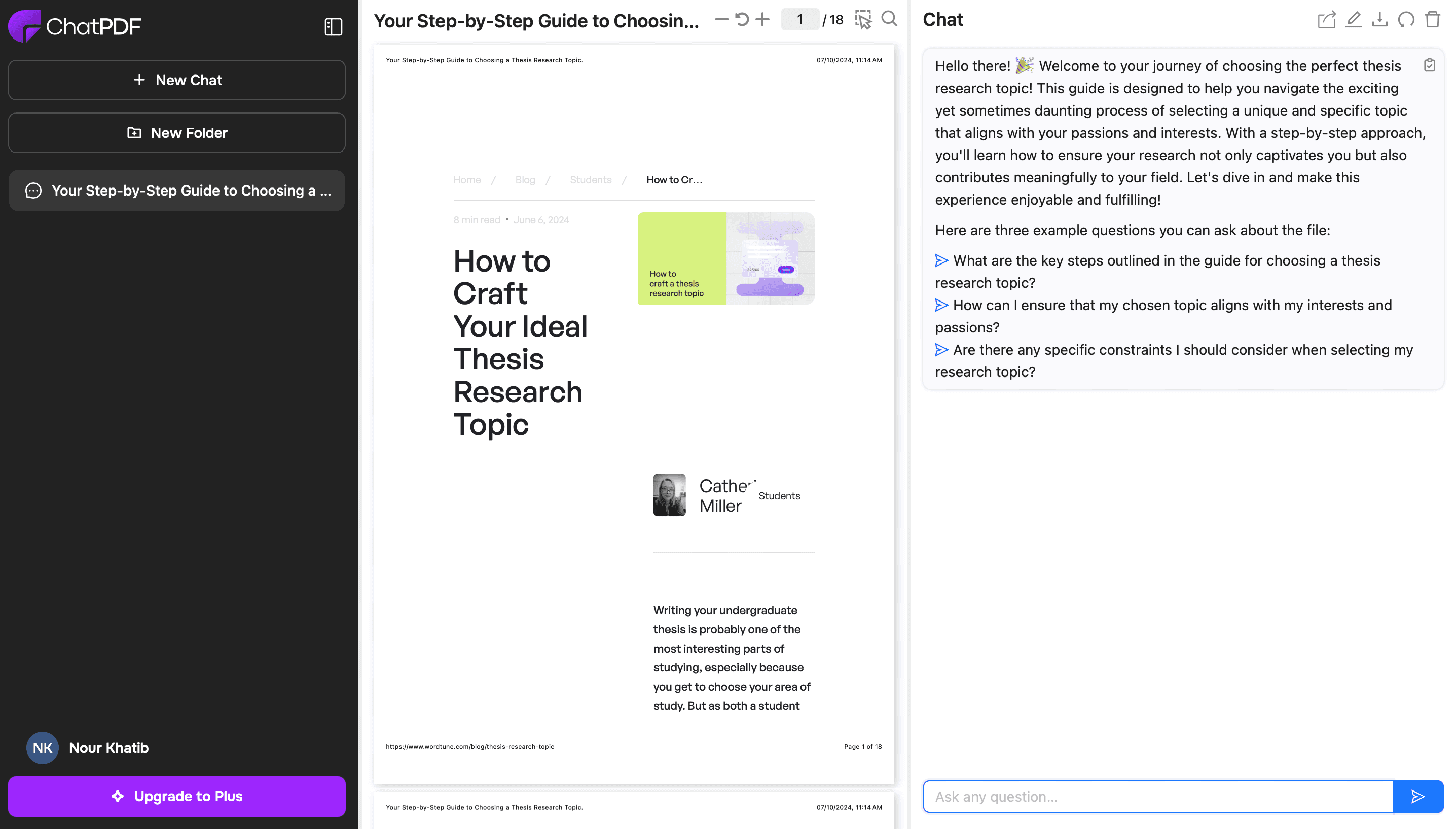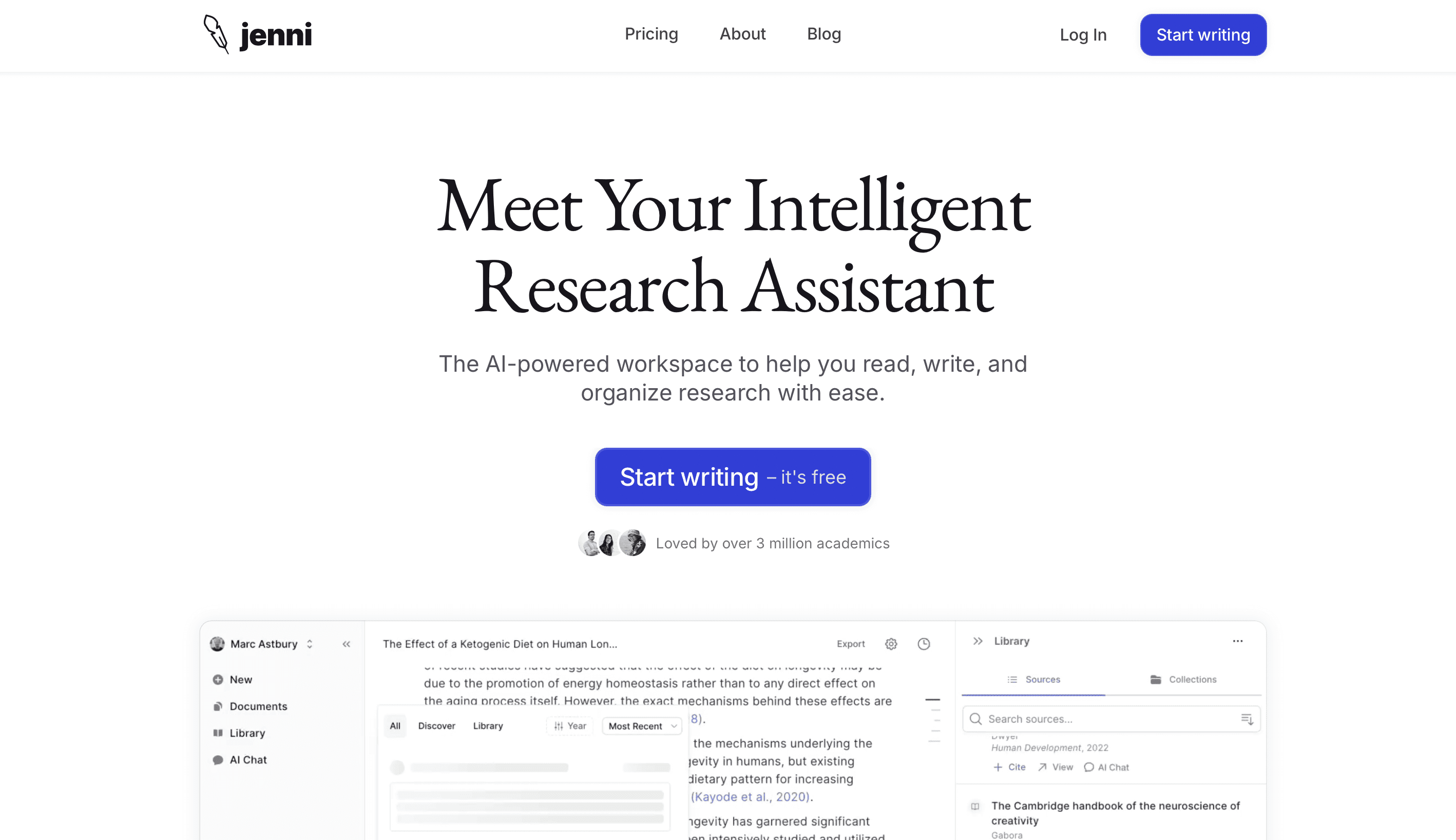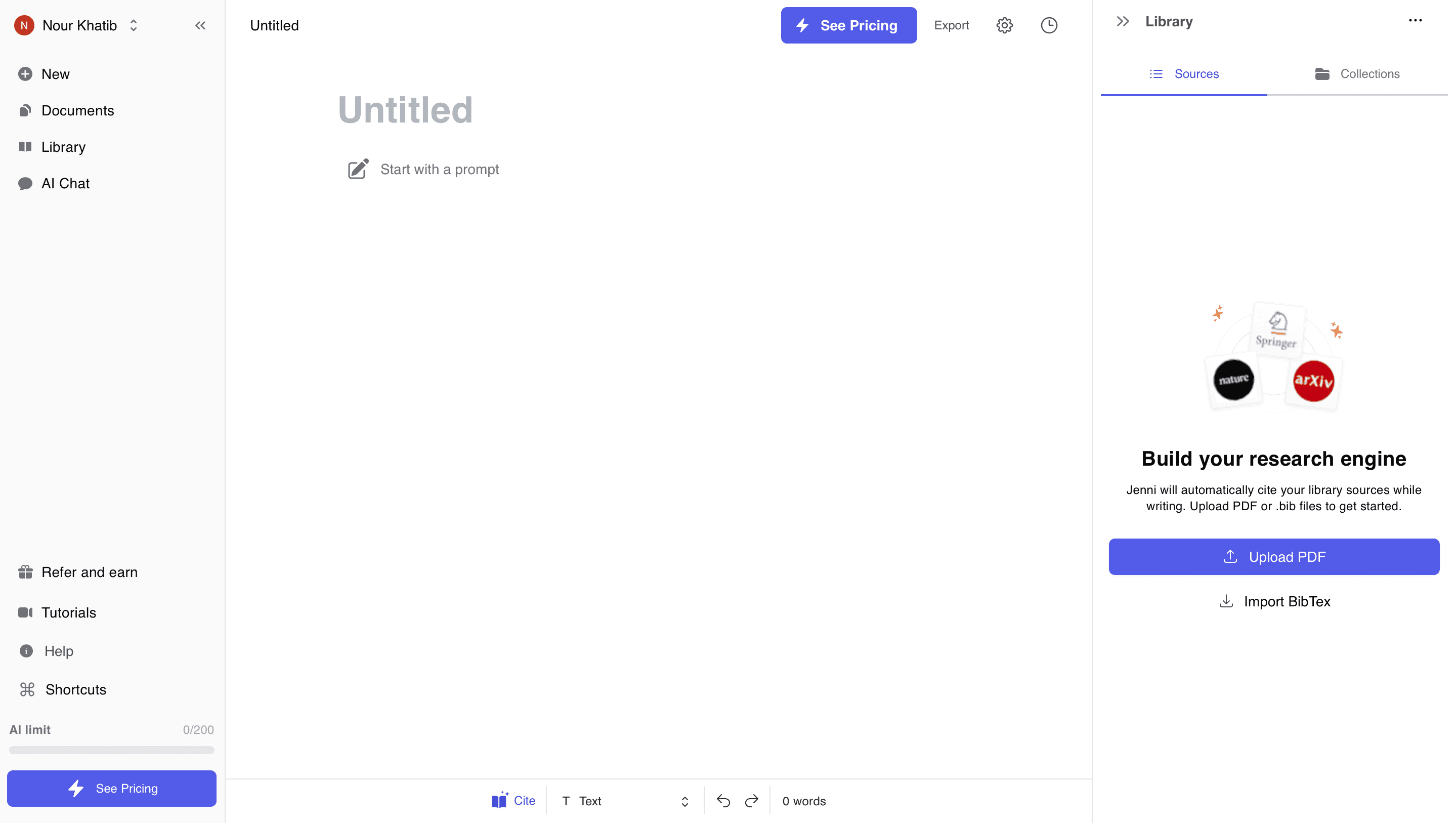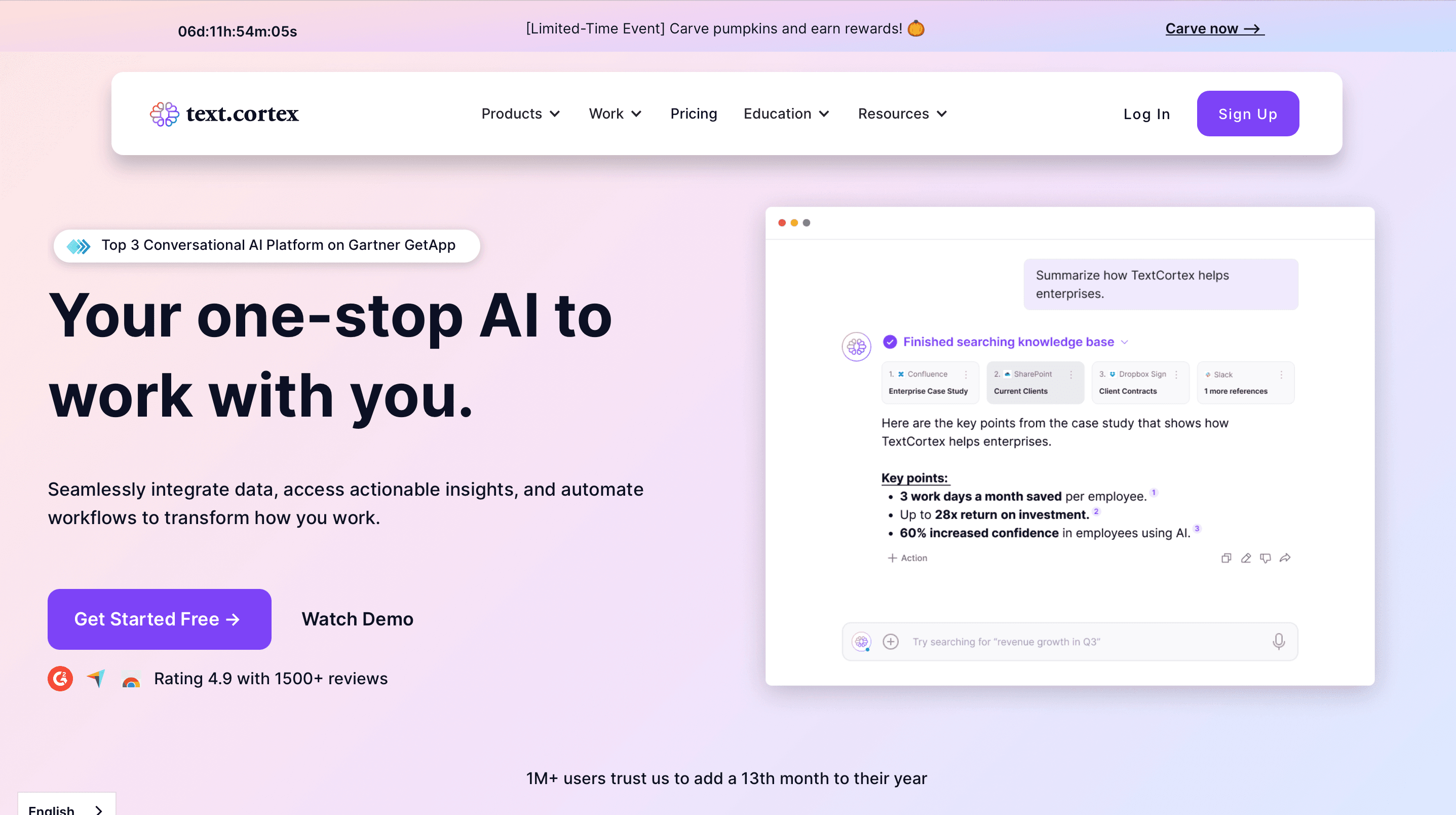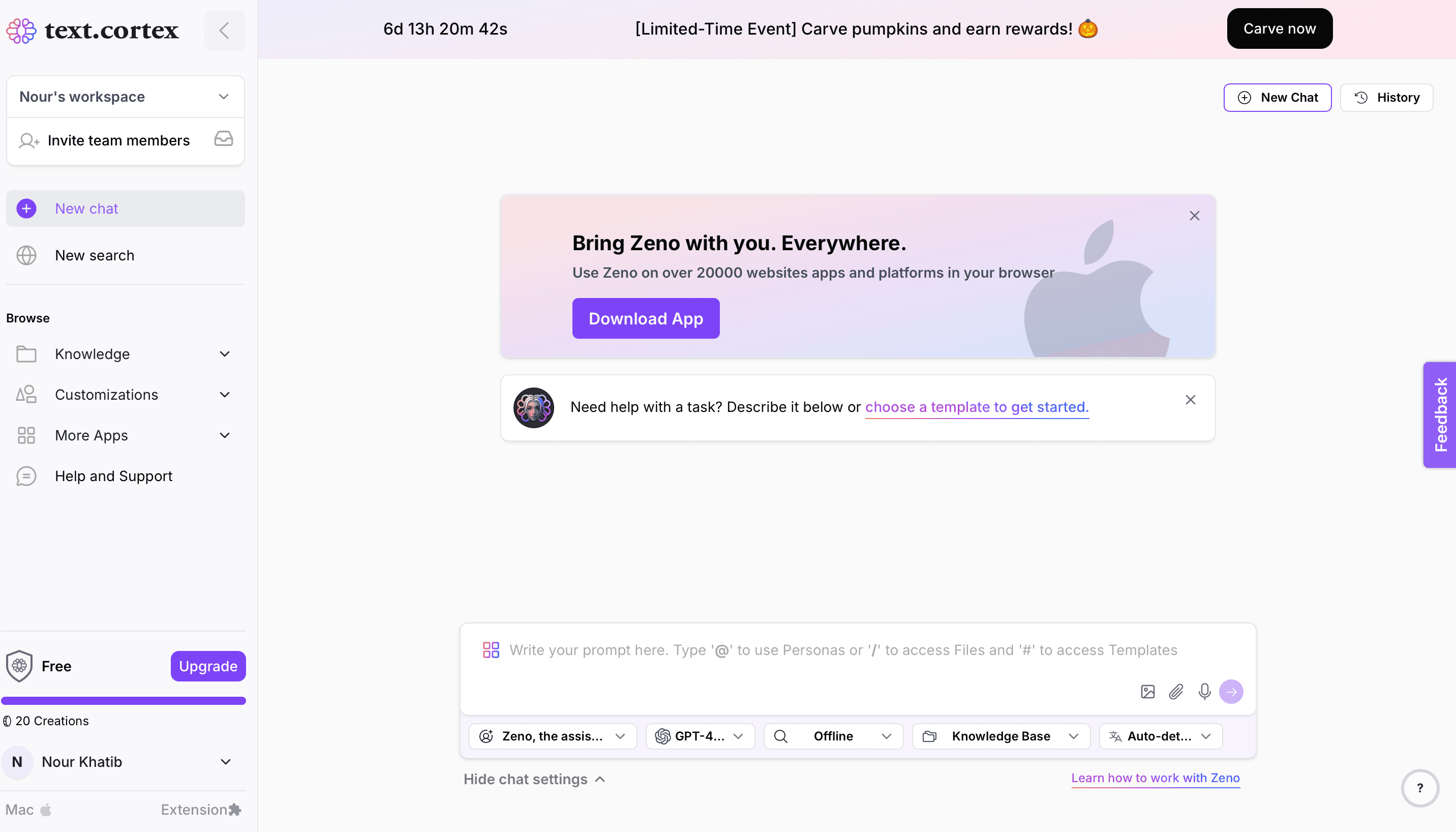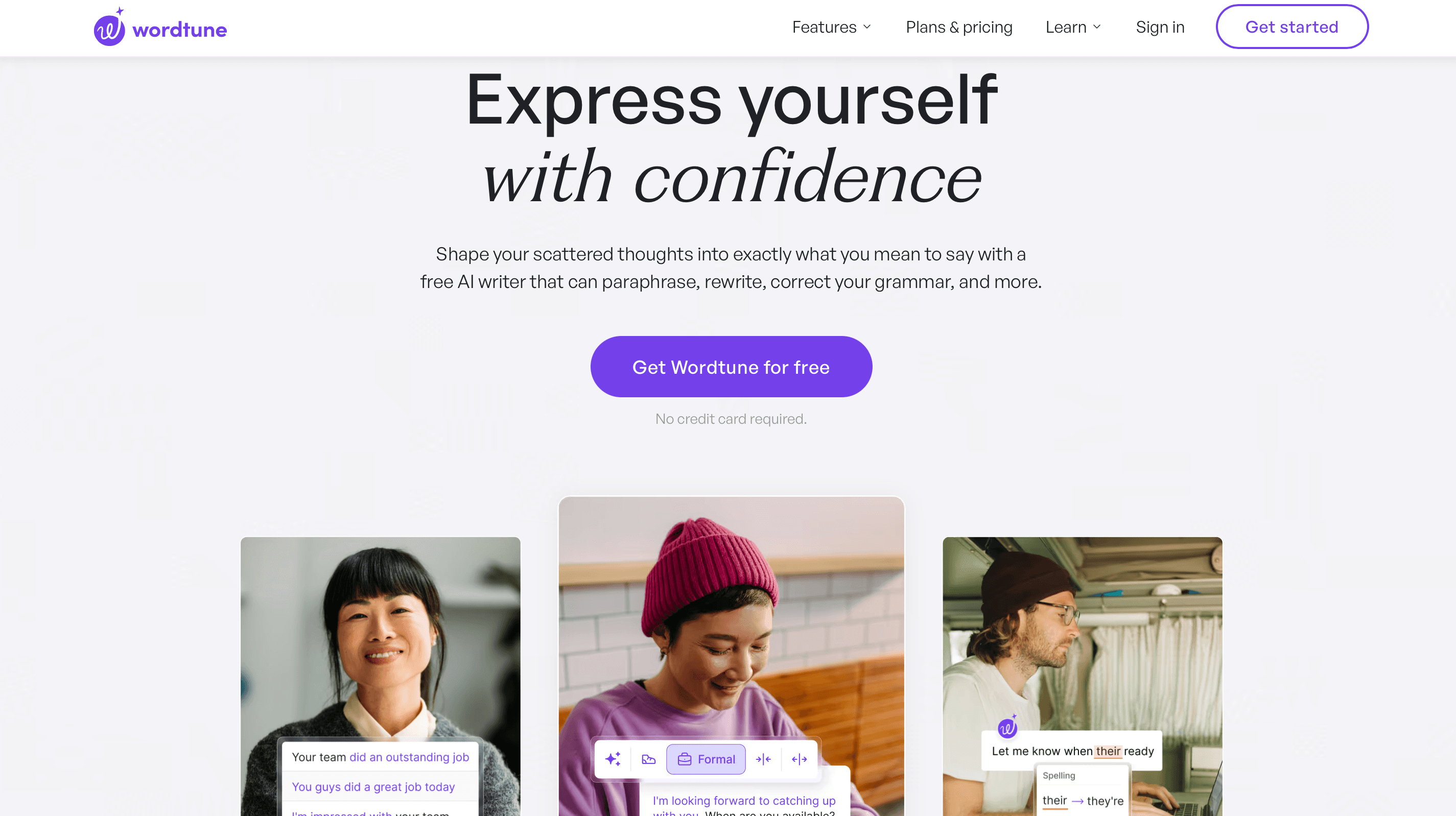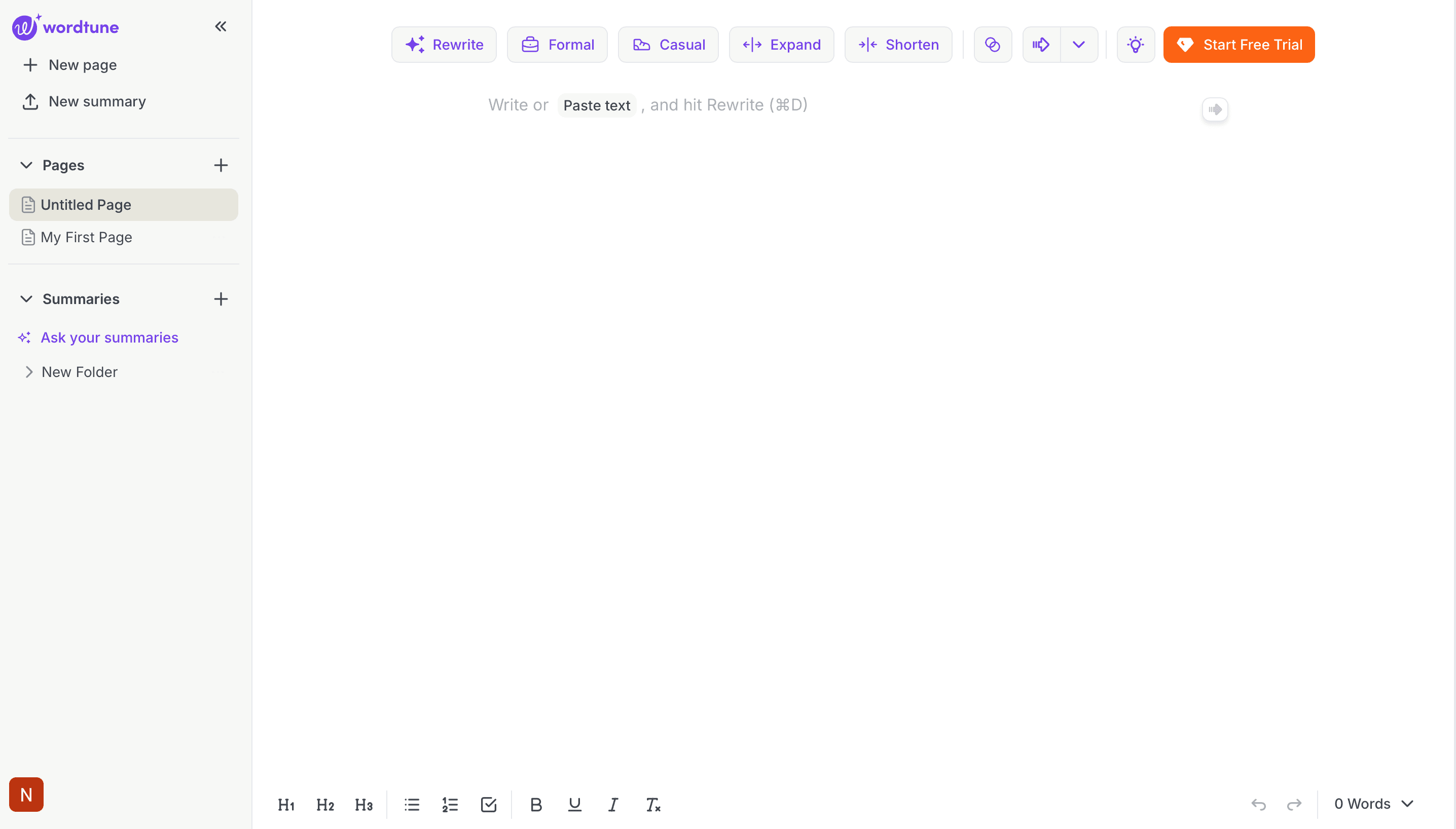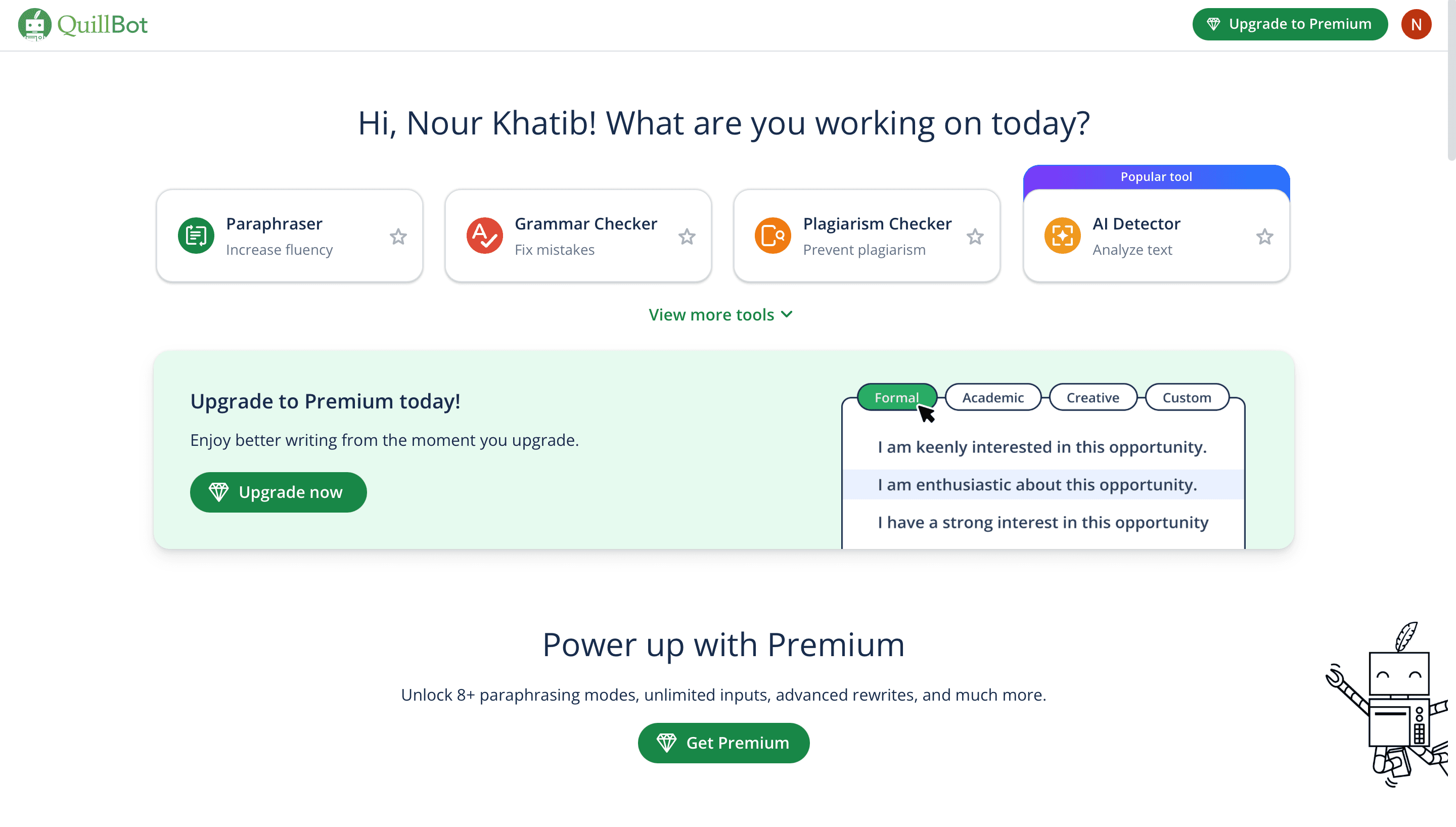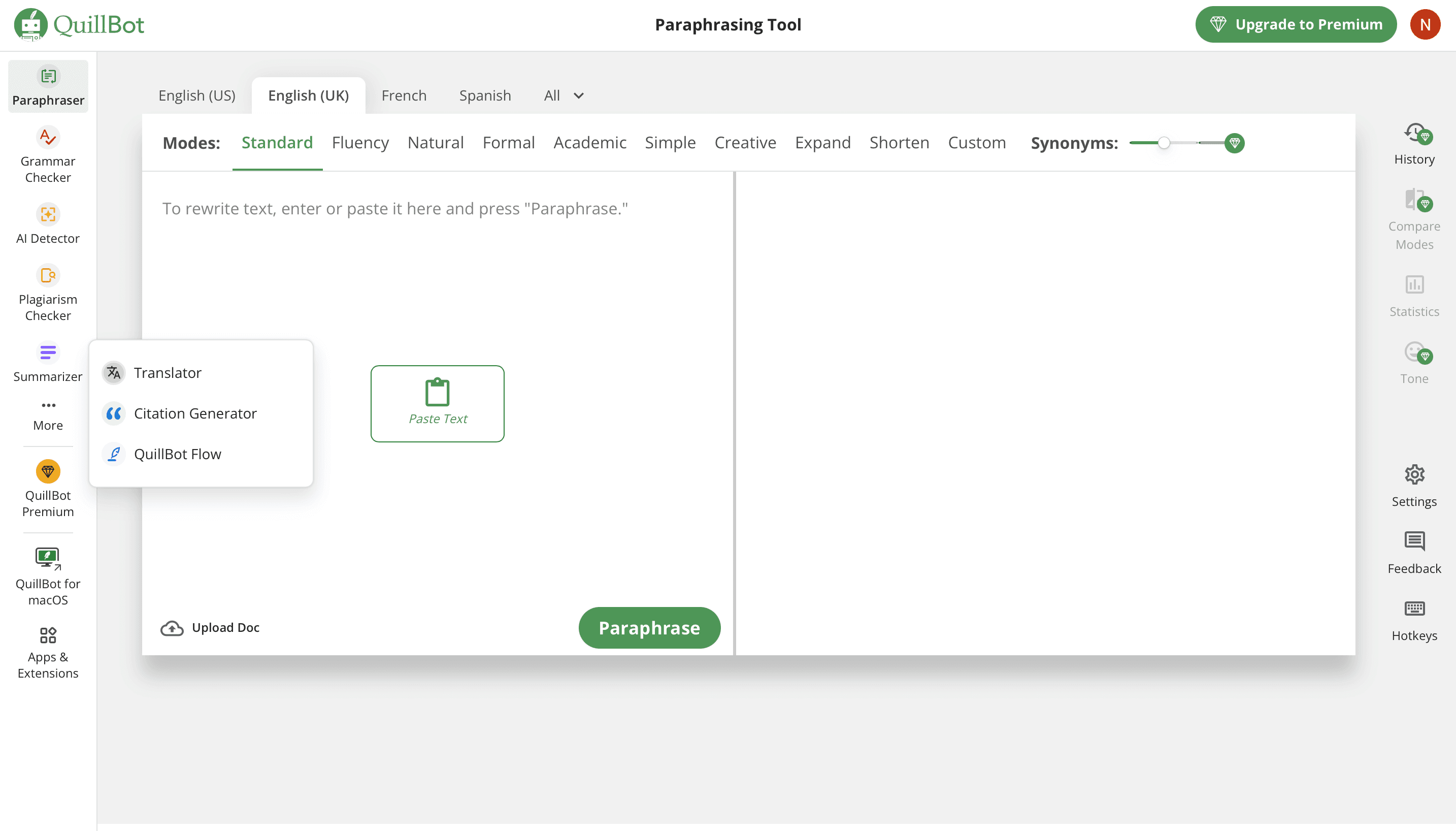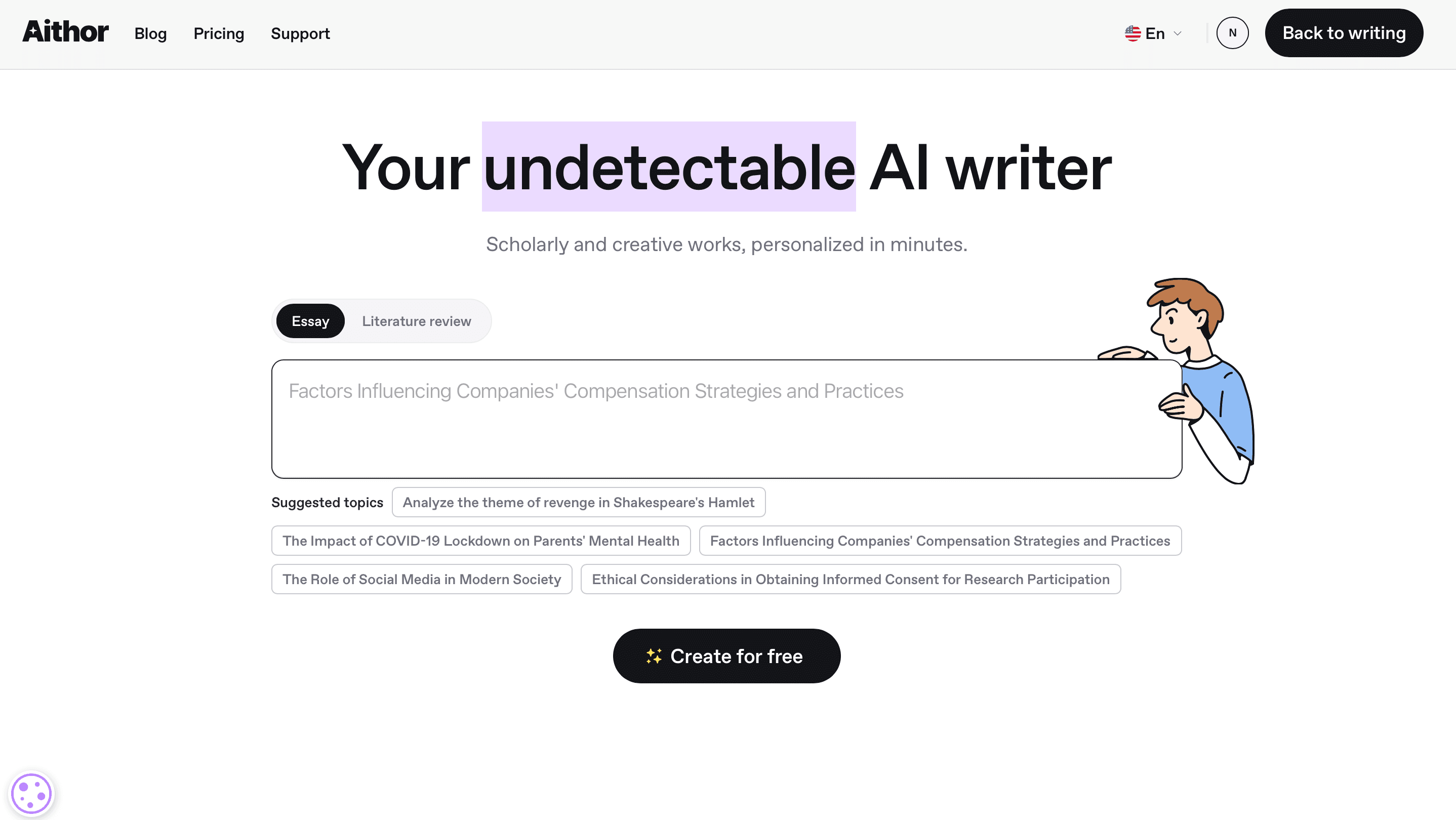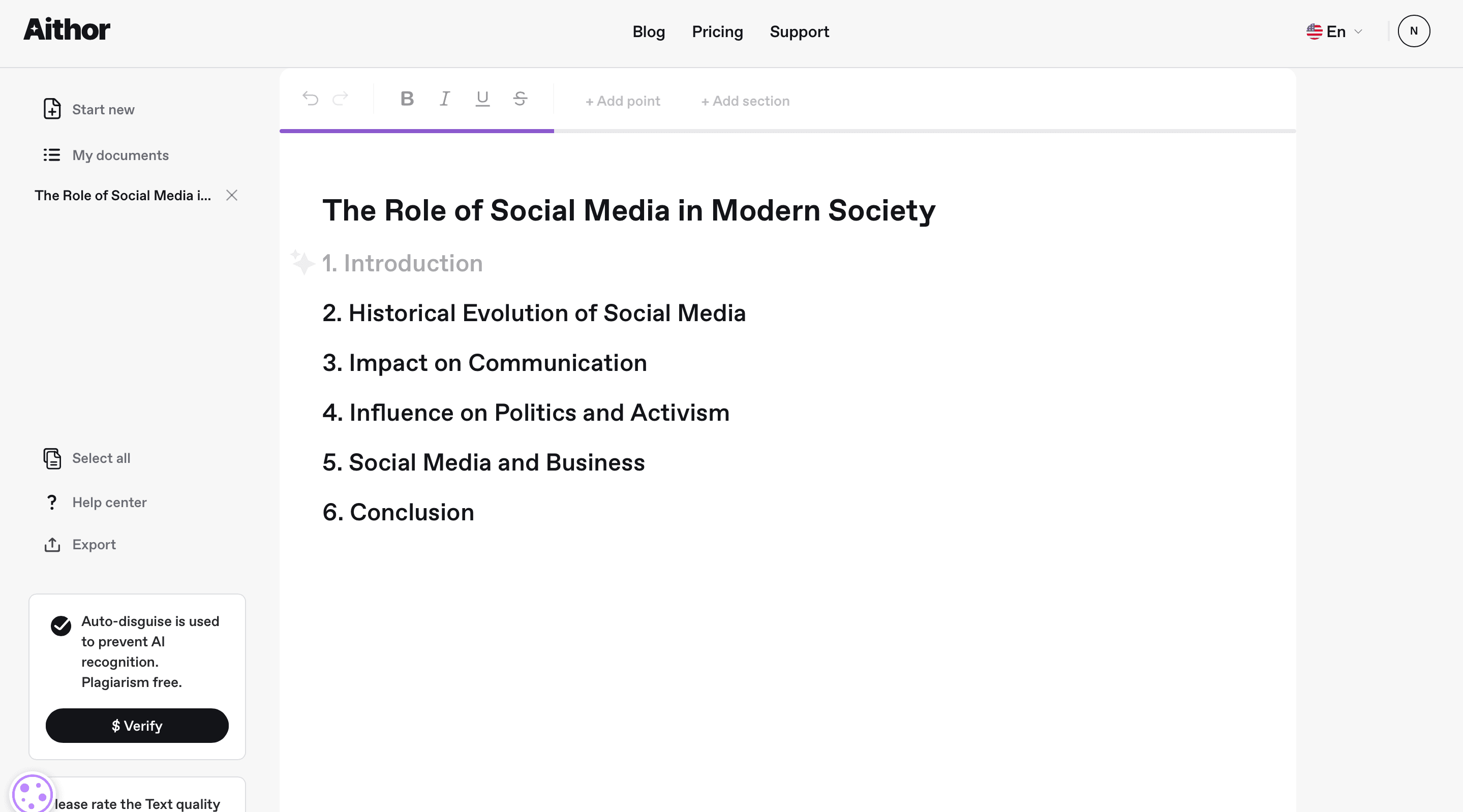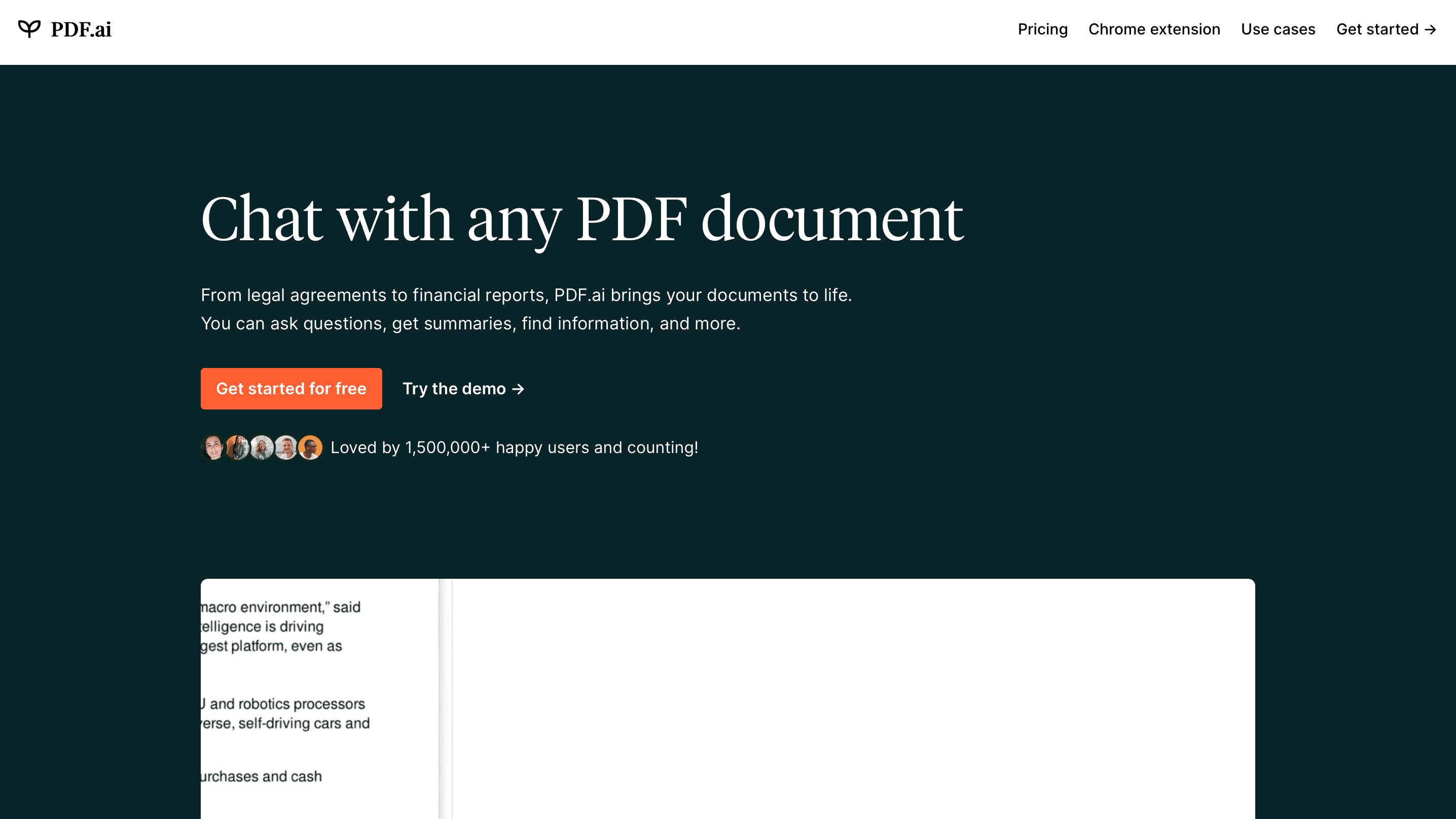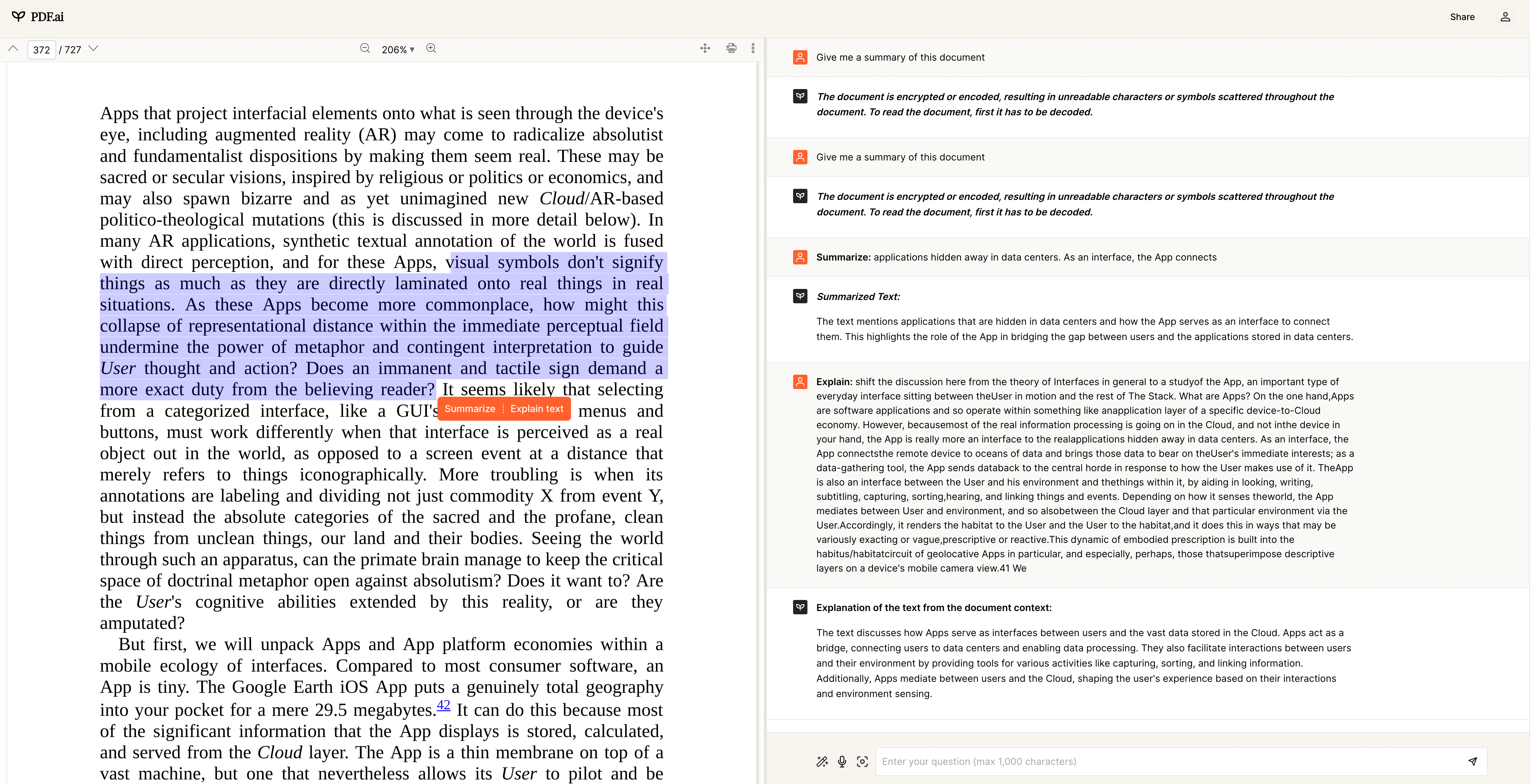8 Best Humata Alternatives in 2024
Are complex writing tasks taking too long to complete? In today's fast-paced digital landscape, professionals can't afford to wait minutes for AI to generate content. While Humata offers document analysis capabilities, its document scanning limitations and complex interface navigation can significantly slow down workflow - especially when handling multiple documents simultaneously.
That's where Aethera makes a difference. Through its modern, sleek chat interface, users experience a thoughtfully organized workspace where every feature is just a click away. The innovative "@" tagging system lets them instantly reference any document or document set from their library, while the intuitive sidebar provides quick access to their documents, sets, and AI personas. Document management becomes effortless with advanced filtering and sorting capabilities, allowing users to organize their knowledge sources exactly how they need them.
In this comprehensive guide, we'll explore how Aethera's innovative features and other 7 alternatives can streamline your workflow and enhance your document management experience.
Chat with any Document and Collaborate for Free
Create a free account now, and upload three files for free every month. Account creation takes less than a minute!
The Best Humata Alternatives
Aethera — Best Overall
ChatPDF -- Good for Simple Questions
Jenni AI — Good for academia
Textcortex — Good for General Use
Wordtune — Good for Paraphrasing
Quillbot — Good collection of AI writing tools
Aithor — Good for AI Essay Writing
PDF.ai — Good for simple PDF reading
Aethera: The Best Overall
A fluid chat interface that lets you do everything from one place
Take Aethera AI for a spin!
Create a free account now, and upload three files for free every month. Account creation takes less than a minute!
ChatPDF: Good for basic questions
ChatPDF offers a straightforward way to interact with PDF documents. It allows you to ask questions or request summaries, delivering instant answers to help you find what you need. However, like any tool, ChatPDF has limitations, particularly when dealing with more complex documents.
Good Things:
Fast Responses: ChatPDF provides you with quick answers from PDFs, which can save time for specific information.
Multilingual Support: The platform supports PDFs in any language and can respond in multiple languages.
Easy to Use: It's simple, with no need for complicated setups.
Annoying Things:
Limited with Complex Files: If you’re working with detailed documents, like those with complicated tables or unusual formatting, ChatPDF might not be the best bet.
Performance Issues with Large Files: Be mindful that larger files can slow it down, which might test your patience.
Lack of Guidance: The chat interface may not offer enough prompts or direction, which can leave users unsure of how to start their queries, leading to hesitation.
Chat PDF Pricing Information:
ChatPDF offers a free account with limitations on how many PDFs and pages users can import. Users who want a larger quota can upgrade to a paid plan for $9.99 per month.
Final Thoughts:
ChatPDF is good for quick interactions with PDFs, whether users are reviewing research or going through reports. However, it can limit their work by not offering advanced functionalities.
Jenni AI: Good for academia
Jenni AI is a practical tool for students, researchers, and professionals, offering features like AI-powered autocomplete, paraphrasing, and in-text citations to simplify the writing process. Even though it does well in academic writing, it might not be as effective for creative projects that demand a more personal touch and expression.
Good Things:
Comprehensive Citation Support: Jenni AI provides in-text citations in various formats, making it easy to reference sources accurately in academic papers.
AI Autocomplete Feature: This function helps users overcome writer's block by suggesting text as they write.
Multilingual Capabilities: Jenni supports multiple languages, allowing a broader range of users to benefit from its features.
Annoying Things:
Inaccurate Content Generation: Jenni AI can sometimes produce content that doesn't meet expectations, especially with complex prompts. This can lead to misunderstandings, resulting in off-topic or incorrect content, affecting its reliability for precise writing tasks.
Slow Content Generation: The line-by-line writing approach ensures quality but can slow down the writing process, which may not suit users needing to produce large volumes of content.
Complexity of Language: Jenni AI may struggle with complex or nuanced language, leading to generic or off-topic responses when dealing with intricate ideas or multifaceted questions.
Jenni.ai Pricing Information:
Jenni AI offers a free plan with a daily limit of 200 AI-generated words, while the Unlimited Plan costs $12 per month. A customized Enterprise rate is available upon request for teams and institutions.
Final Thoughts:
Jenni AI is a valuable tool for academic writing, providing useful features for citation and content generation. However, its limitations in handling creative tasks and complex language should be considered based on the user's specific needs.
TextCortex: Good for General Use
TextCortex is a versatile AI writing tool designed to assist users with content creation. It provides features for professionals, marketers, and researchers, such as multiple AI models, web searches, rephrasing, and editing tools. Despite all these features, TextCortex is less suitable for document-specific tasks and requires manual refinement for high-quality content.
Good Things:
Collaboration Features: Tools for teams to collaborate on writing projects, share feedback, and edit content collectively.
Content Templates: TextCortex provides templates for various types of writing, such as blog posts, emails, social media content, and more.
Multilingual Capabilities: Users can create and translate content in multiple languages, serving a broader audience.
Annoying Things:
Learning Curve Hurdles: TextCortex's feature-rich interface can be challenging for new users. While the tool's complexity requires significant time to master. This initial obstacle may slow users' ability to utilize the platform's capabilities fully.
Complex Credit-Based Pricing Model: TextCortex lets users pay for what they use. Every time a user uses a service, credits are deducted from their balance. While a credit-based pricing model seems flexible, budgeting becomes tricky since credit consumption varies with each feature.
Complex Persona Setup: Creating a persona in TextCortex to help users define the tone of voice of their AI involves multiple steps; isn’t a straightforward task for users. The process can be time-consuming and requires effort to complete.
Text Cortex Pricing Information:
TextCortex offers a credit system of pricing options, including a free plan with limited features, paid options starting at $6.99 monthly, an Unlimited subscription for $119.99 per month, custom Enterprise pricing for businesses, and special discounts for students.
Final Thoughts:
TextCortex's AI-powered writing tools can streamline content creation. While these tools can be helpful, users should be aware that there's a learning curve to use the platform effectively. Since the payment system operates on credit usage, it can be difficult to predict monthly expenses.
Wordtune: Good for paraphrasing
Wordtune is an AI-powered writing assistant that enhances clarity, tone, and expression. While effective for basic writing needs, it may have limitations for intensive professional or academic use.
Good Things:
Paraphrasing and Rewriting: Users can receive suggestions to rephrase sentences, allowing for variations in length, tone, and style, whether casual or formal.
Text Summarization: The tool can summarize articles, documents, or YouTube videos into concise formats.
Content Generation: The tool can help generate paragraphs, develop ideas, and offer alternative ways to express concepts. Users can either provide specific prompts for content creation or utilize Wordtune's contextual suggestions to expand their writing.
Annoying Things:
Inconsistent Tone: While using the rewrite option, it may not maintain the initially selected tone of voice (whether casual or formal) throughout the longer text.
Contextual Inaccuracy: The rewrite feature sometimes misunderstands the original context, by offering suggestions that change the intended meaning of the message.
Basic Grammar and Style Checks: Wordtune's grammar checker is effective at catching simple errors but often misses more complex issues, such as nuanced grammar mistakes or advanced style improvements.
Word Tune Pricing Information:
Wordtune offers a Free Plan with 10 rewrites and AI suggestions per day, while the advanced plan costs $13.99 per month. The Unlimited features contain vocabulary enhancements, clarity improvement, and other features priced at $19.99 monthly with the availability of an annual discount. Custom pricing for businesses is available for teams.
Final Thoughts:
Wordtune offers a set of AI writing features that can benefit casual writers and professionals looking for basic writing assistance. Overall, Wordtune serves best as a complementary tool for enhancing writing clarity and style rather than a complete writing solution.
QuillBot: Good collection of AI writing tools
QuillBot is a multifunctional writing tool that aims to improve writing productivity and clarity. It includes capabilities for students, professionals, and content creators, like paraphrasing and writing assistance. Still, due to limitations in the recommended methods of writing, manual editing may be necessary to achieve the desired content quality.
Good Things:
Paraphrasing Tool: QuillBot can rewrite sentences, paragraphs, or entire articles using advanced AI technology. Users can choose from multiple modes to adjust the tone and style of their writing, including Academic and Custom modes.
Grammar Checker: The platform includes a grammar-checking tool that identifies and corrects spelling, punctuation, and grammatical errors, ensuring that communication is clear and error-free.
Plagiarism Checker: This feature analyzes which section of the user text to check if it plagiarised other people's work that was already online or in books, research papers, academic papers, or news sources.
Annoying Things:
Quality of Output: Quillbot's suggested rephrasings can sometimes be ineffective or create incomprehensible sentences, necessitating human intervention for clarity.
Lack of Advanced Features: Quillbot is primarily a paraphrasing tool, not a content generator, meaning users need to provide their original content for it to work effectively.
Limited Plagiarism Capabilities: While QuillBot's plagiarism detection is reliable for straightforward cases, it does not address more complex scenarios involving AI paraphrasing or significant manual modifications.
Quillbot Pricing Information:
Quillbot offers a free version with limited features, while premium plans start at $9.95 monthly.
Final Thoughts:
QuillBot is useful for basic paraphrasing, summarizing, and content originality. Users should be aware of its limitations when relying on QuillBot for plagiarism checks. While it can be a helpful starting point for improving writing, critical thinking and manual review remain essential for producing high-quality content. Users should combine QuillBot's suggestions with their expertise and judgment.
Aithor: Good for AI Essay Writing
Aithor is an AI-powered essay writer designed to support users in various writing, such as crafting academic essays and literature reviews. However, it may not offer enough versatility for writers looking to explore their creativity.
Good Things:
AI Outline Generator: Aithor provides this tool to help users create a structured outline for their essays. By inputting their main ideas and arguments, the generator organizes them into a clear, logical format.
Writing Customization: Users can provide their previous essay, paper, or letter to the AI to mimic their writing style. They can also choose the tone of voice.
Long Form Content: Aithor does well in generating long essays and provides a slider that lets users customize their content length.
Annoying Things:
Content Quality: Aithor can provide generic responses across different types of content, from academic essays to creative writing and professional reports. It lacks more customization, such as asking the AI to focus on a niche angle to generate high-quality content instead of writing broad topics and outlines.
Restricted Tone and Style Customization: While Aithor provides a paraphrasing feature, it falls short for users seeking highly personalized adjustments to tone and style. The platform's limitation of allowing only one tone of voice option at a time can frustrate users who desire to blend multiple tones in their writing.
Unclear word count: Aithor uses AI tokens rather than traditional word counting, which can be confusing for users. The platform's non-standard tokenization method differs from OpenAI's common approach, making it difficult for users to accurately track their usage. This lack of transparency can lead to unexpected consumption of subscription limits, potentially causing frustration when managing free and paid plans.
Aithor Pricing Information:
Aithor offers a free version with limited features, while the premium plan is at $24.99 per month and provides quarterly and annual discounts.
Final Thoughts:
Aithor could be a practical choice for students needing basic academic writing support. However, writers seeking more creative freedom or sophisticated style customization might want to explore alternative solutions.
PDF.ai: Good for simple PDF reading
PDF.ai is an AI-powered tool for interacting with PDF. It offers chatting features, which allow users to chat with their PDF documents. Users can ask questions about the content, request summaries, or search for specific information. This makes it easy to retrieve information. However, its limited customization options might fall short of users' needs in handling more complex tasks.
Good Things:
Access to AI models: PDF.ai supports GPT-3.5-turbo, GPT-4 models
and Claude 3.5 Sonnet. Access is dependent on the user’s subscription.Chat Functionality: Users can chat with their PDF documents. This allows them to ask specific questions, receive summaries, and extract information.
Document Organization with Tagging: PDF.ai allows users to organize PDF documents using tags to locate related files.
Annoying Things:
Free plan Limitation: PDF.ai's free plan allows users to upload only one PDF document at a time. Once a document is uploaded, users cannot replace it with another document, even if they delete the original.This restriction makes it challenging for users to explore the tool's capabilities and make an informed decision about upgrading to a paid plan.
Customization Limits: Some users find that PDF.ai lacks flexibility in customizing the AI responses or document interactions, like adjusting tones or styles.
Incomplete Information Extraction: PDF.ai tends to over-summarize documents, which can lead to missing essential details. This limitation leads to missing key information that the users need. This can be particularly problematic for professionals who rely on precise and complete information extraction for their work.
PDF ai Pricing Information:
PDF.ai Free version lets you upload one PDF. The Pro tier at $10 monthly provides extra features for regular users. Those needing more capabilities might prefer the Ultimate package at $20 monthly. Businesses can choose the Enterprise solution at $30.
Final Thoughts:
PDF.ai offers an efficient way to interact with PDFs by simplifying knowledge retrieval and improving document organization. While its features are useful for quick tasks, users with more demanding workflows may find its limitations in customization and information extraction challenging. Those with complex needs should carefully consider these constraints when evaluating the tool for their specific requirements.
Concluding the search for best PDF AI Reader Products and Websites
The AI PDF Reader landscape in 2024 offers diverse solutions to meet varying user needs. ChatPDF provides straightforward PDF interactions, while Jenni AI specializes in academic writing support. PDF.ai delivers focused document analysis features, and TextCortex offers AI-powered writing assistance with multiple templates. Wordtune stands out for its paraphrasing capabilities, while Quillbot excels in grammar checking and content refinement. Aithor focuses on essay writing with AI outline generation, and Humata provides interactive document Q&A features.
Among these solutions, Aethera distinguishes itself through its comprehensive approach to document interaction. The platform's multi-model AI support, including GPT-4, Claude 3.5 sonnet, and Gemini 1.5, enables versatile document analysis across various file types. Users benefit from custom AI personas, enhanced AI prompts, voice commands, and integrated web search capabilities, all within an intuitive interface. The platform's support for 84+ languages and robust team collaboration features make it particularly valuable for organizations managing complex document workflows.
Get Aethera today!
Save hours reading books, papers, emails, watching videos trying to find one piece of information. We'll help you find it in minutes.
What our users say
Aethera is an absolute game-changer for our team. The ease of creating personalized AI personas and getting tailored insights from various documents has streamlined our workflow immensely.

Paul Bou Haroun
Technical Project Lead
Using Aethera has made my research and writing tasks so much easier. The platform’s AI tools help me quickly gather and synthesize information, allowing me to focus on creating high-quality content.

Rawad El Jerdy
Cash Management Team Lead @Bank of Beirut
Creating business documents used to be time-consuming, but Aethera has changed that. Its intuitive AI tools help me quickly draft proposals, reports, and SOPs, making my workday much more efficient.

Firas EJ
Innovation Engineer
Frequently asked questions
We've rebuilt our Chat to give you incredible capabilities!