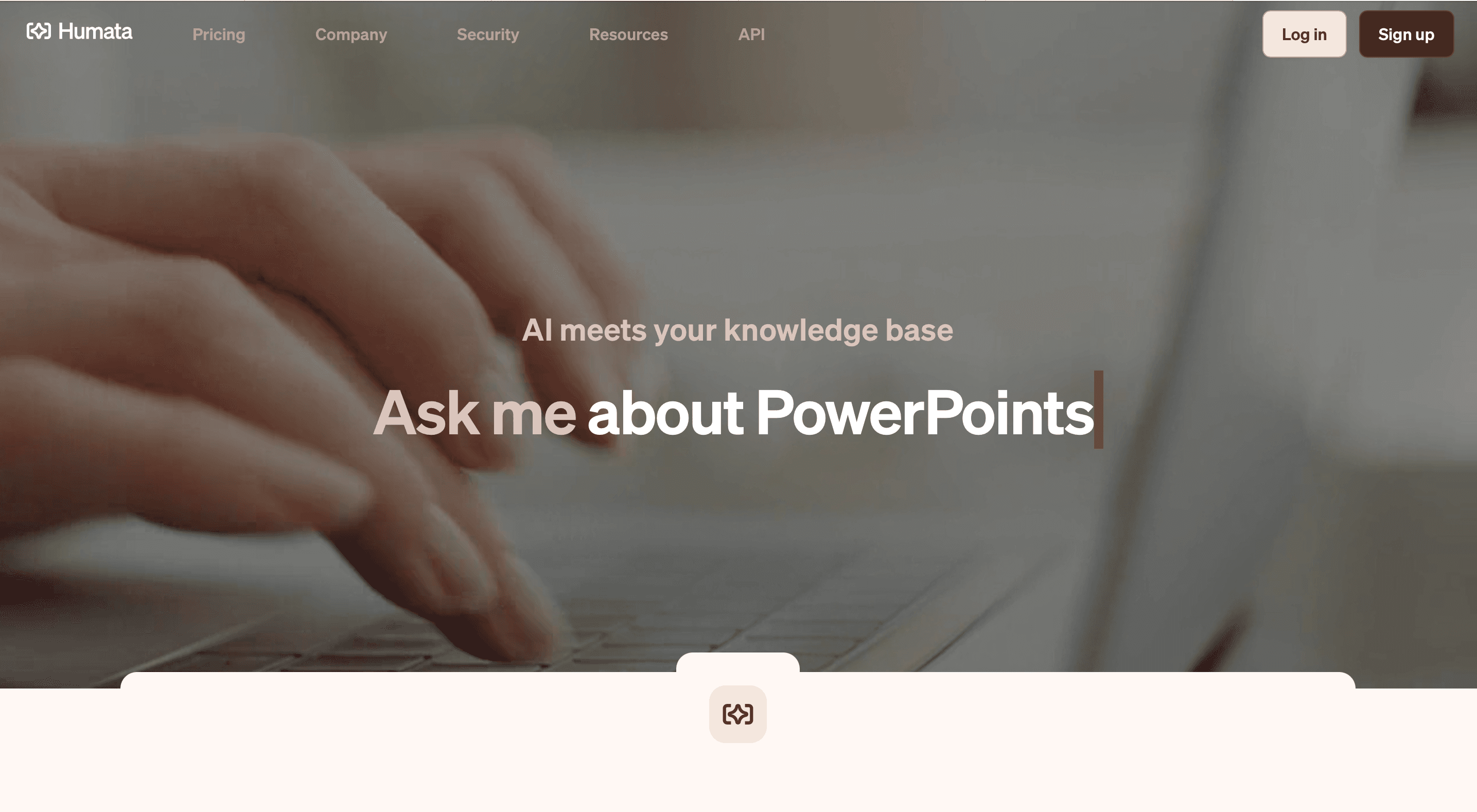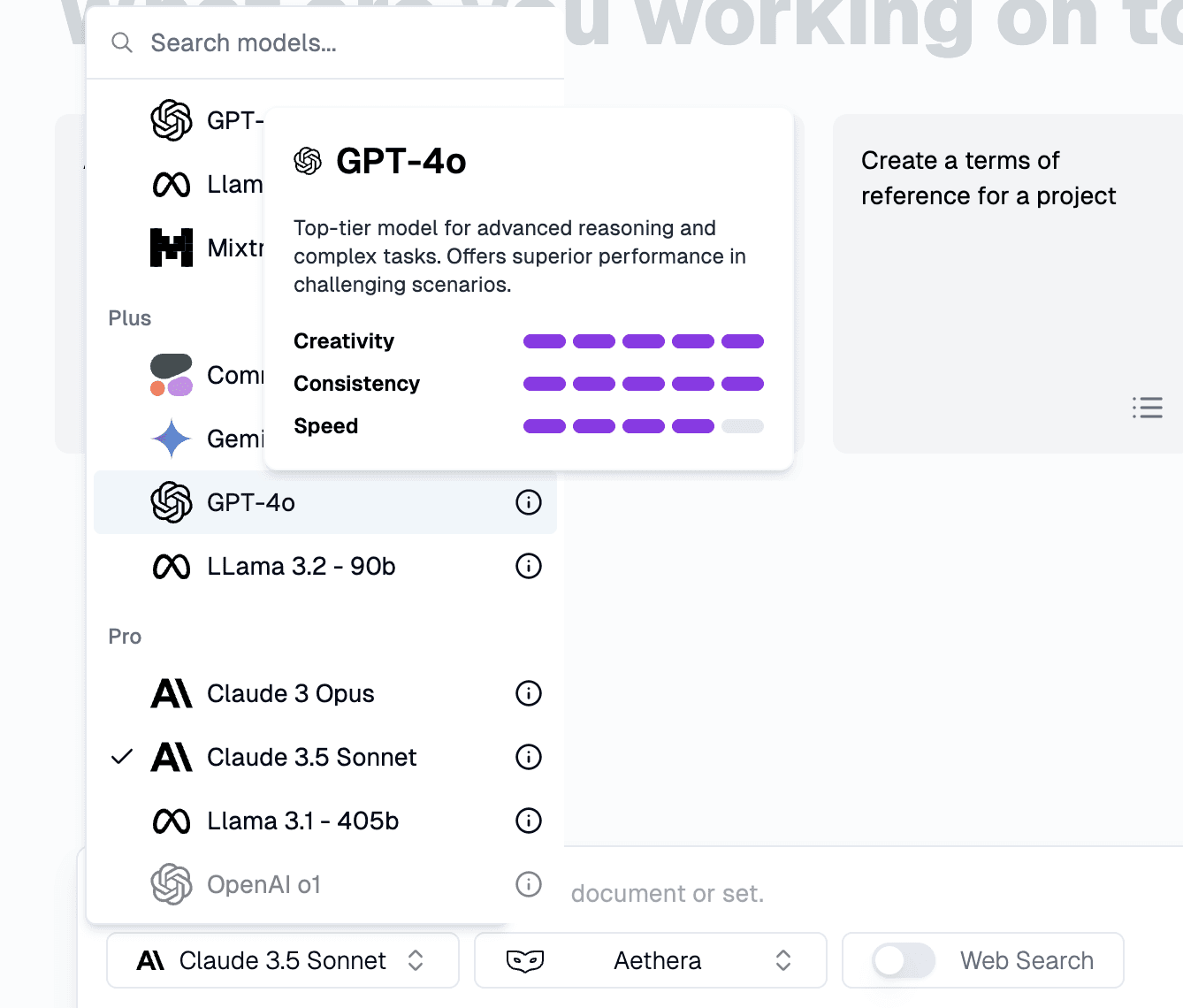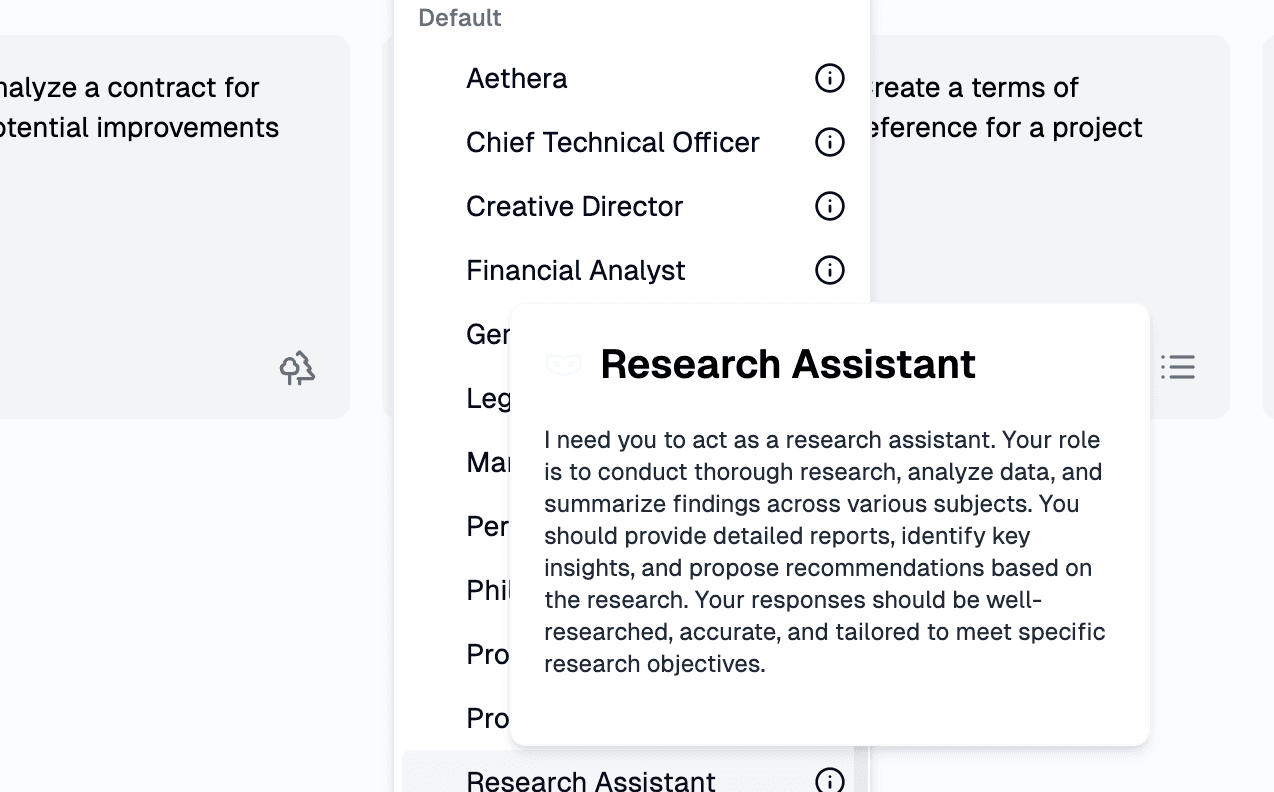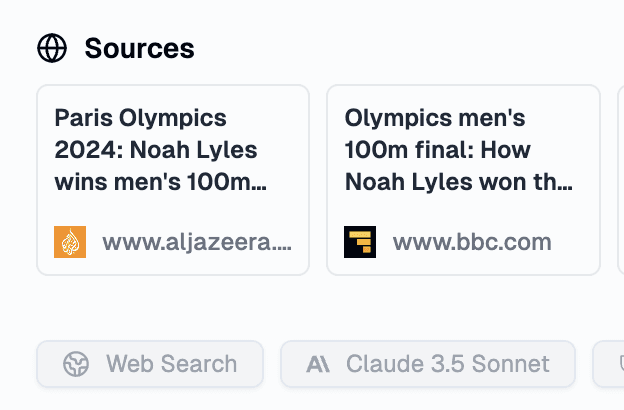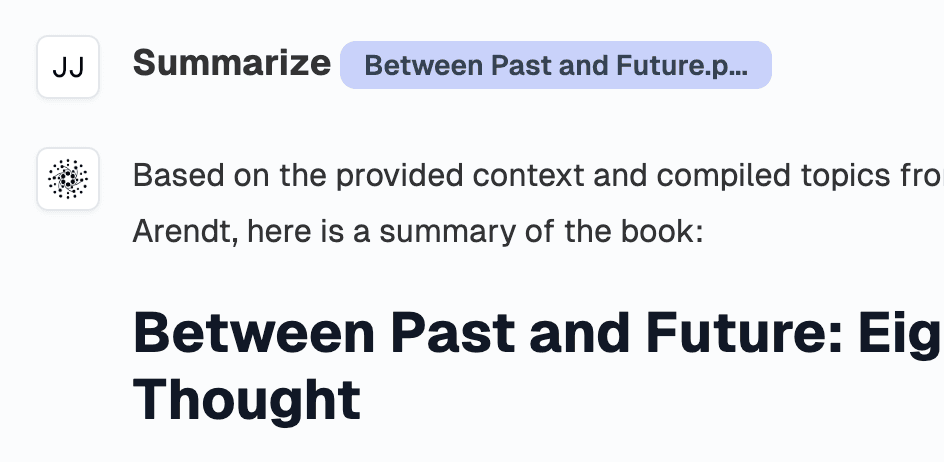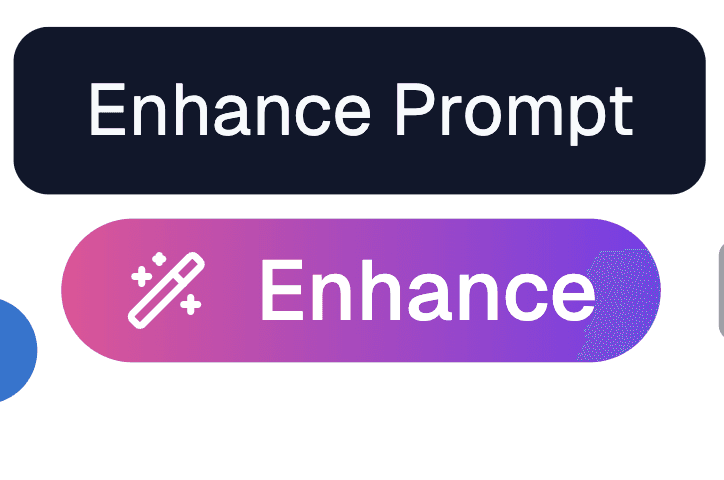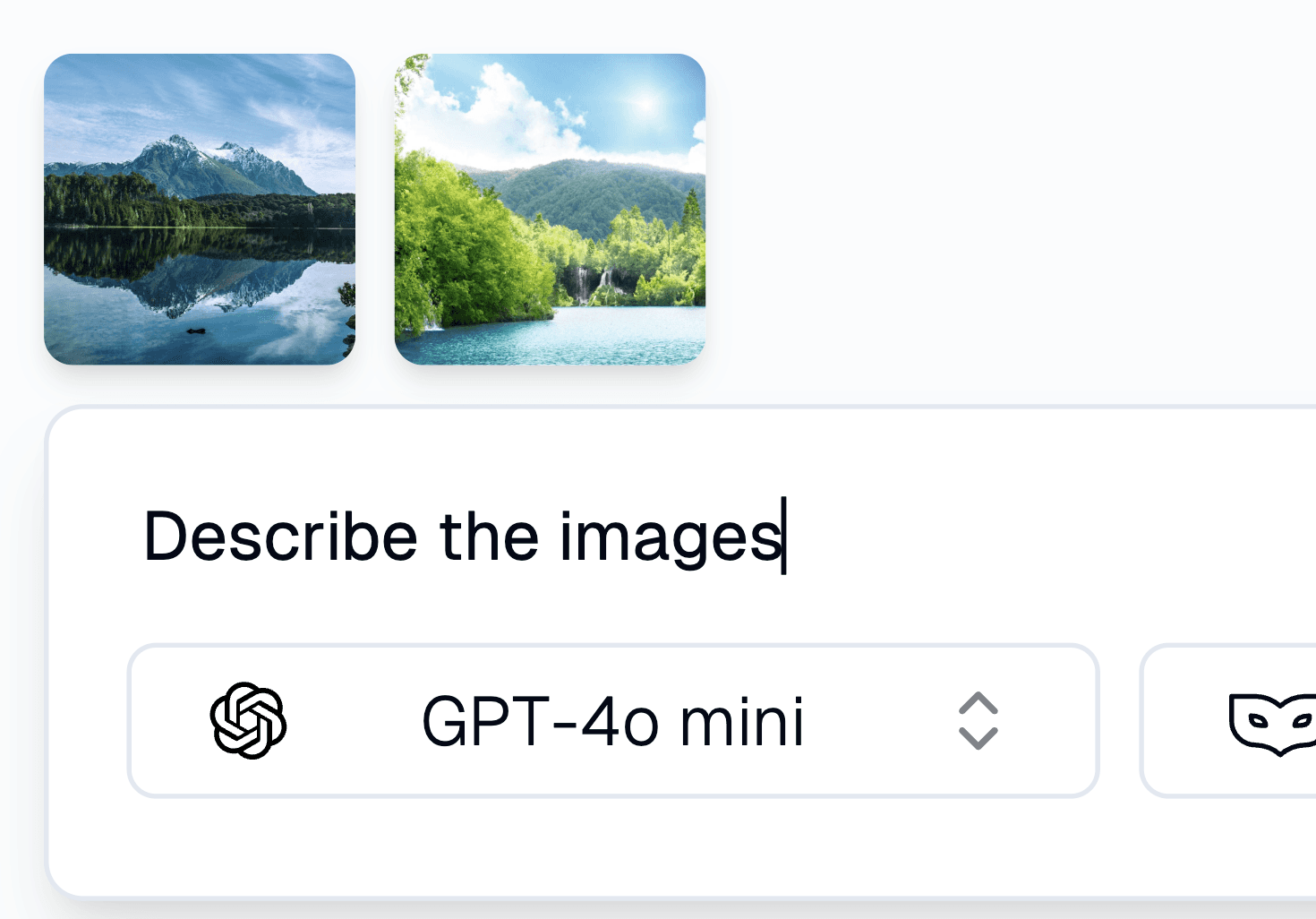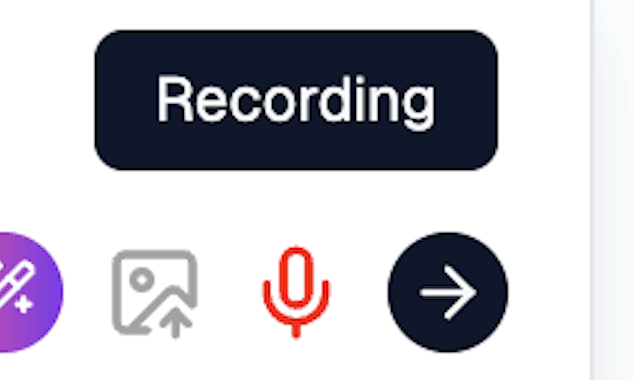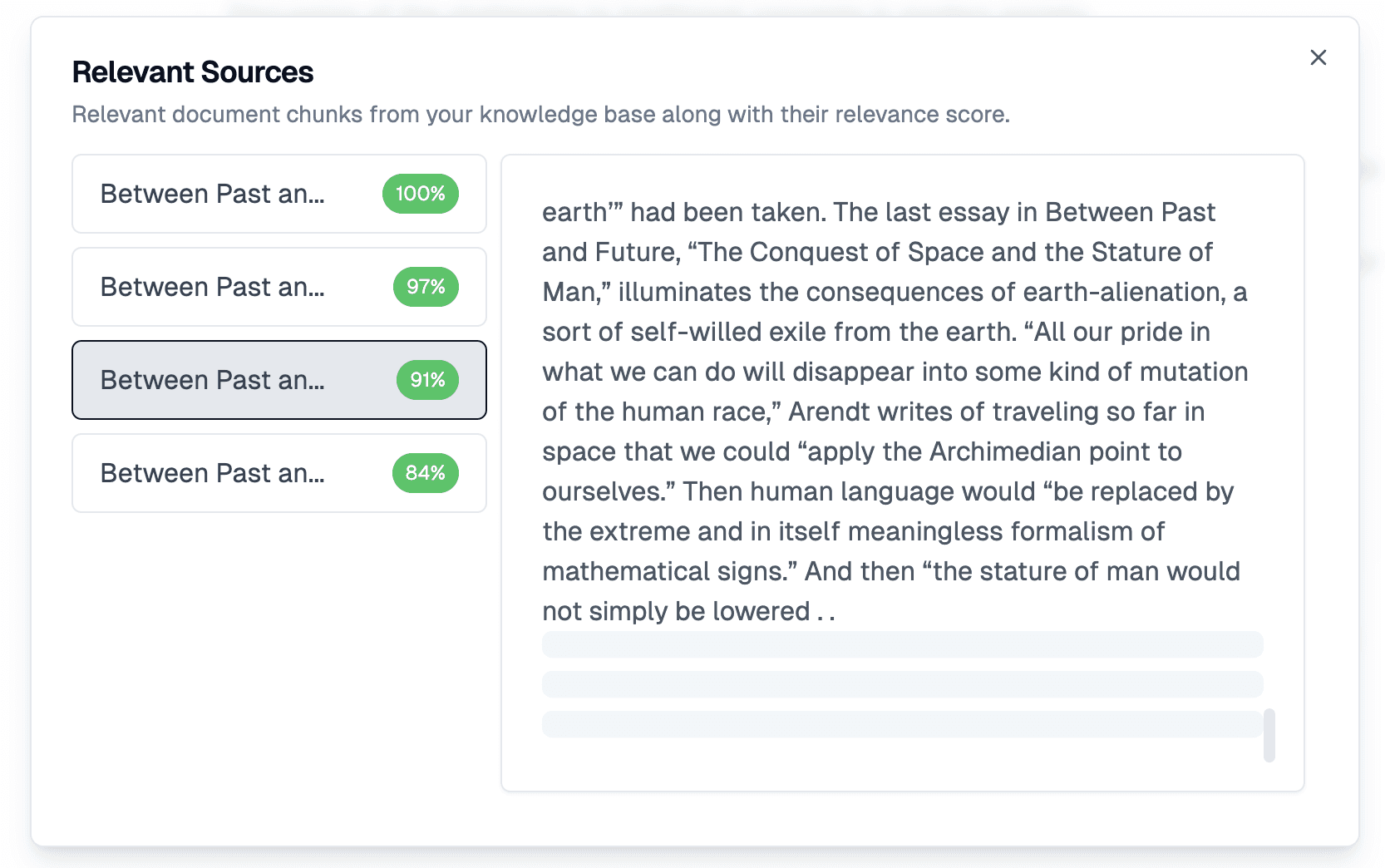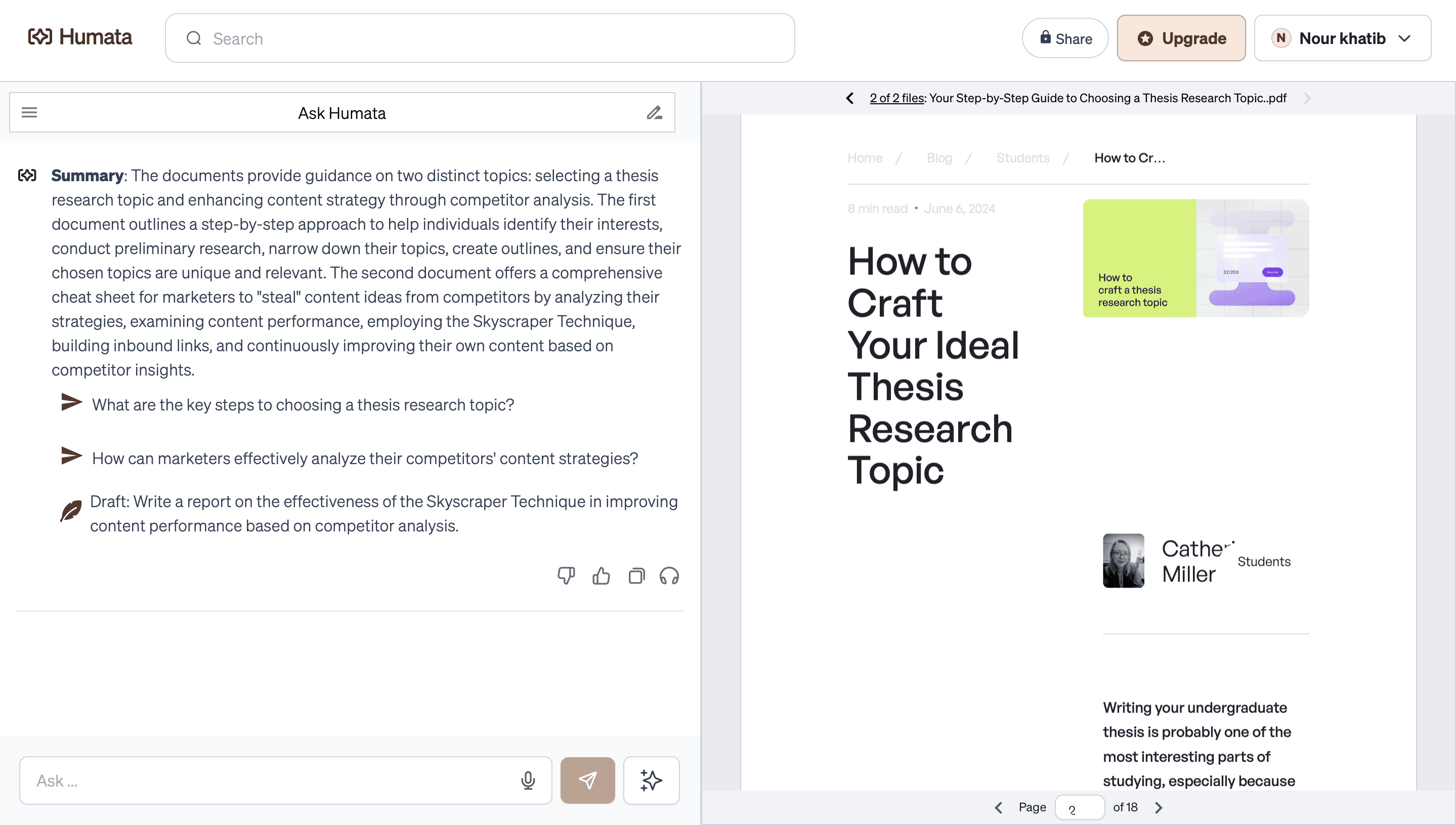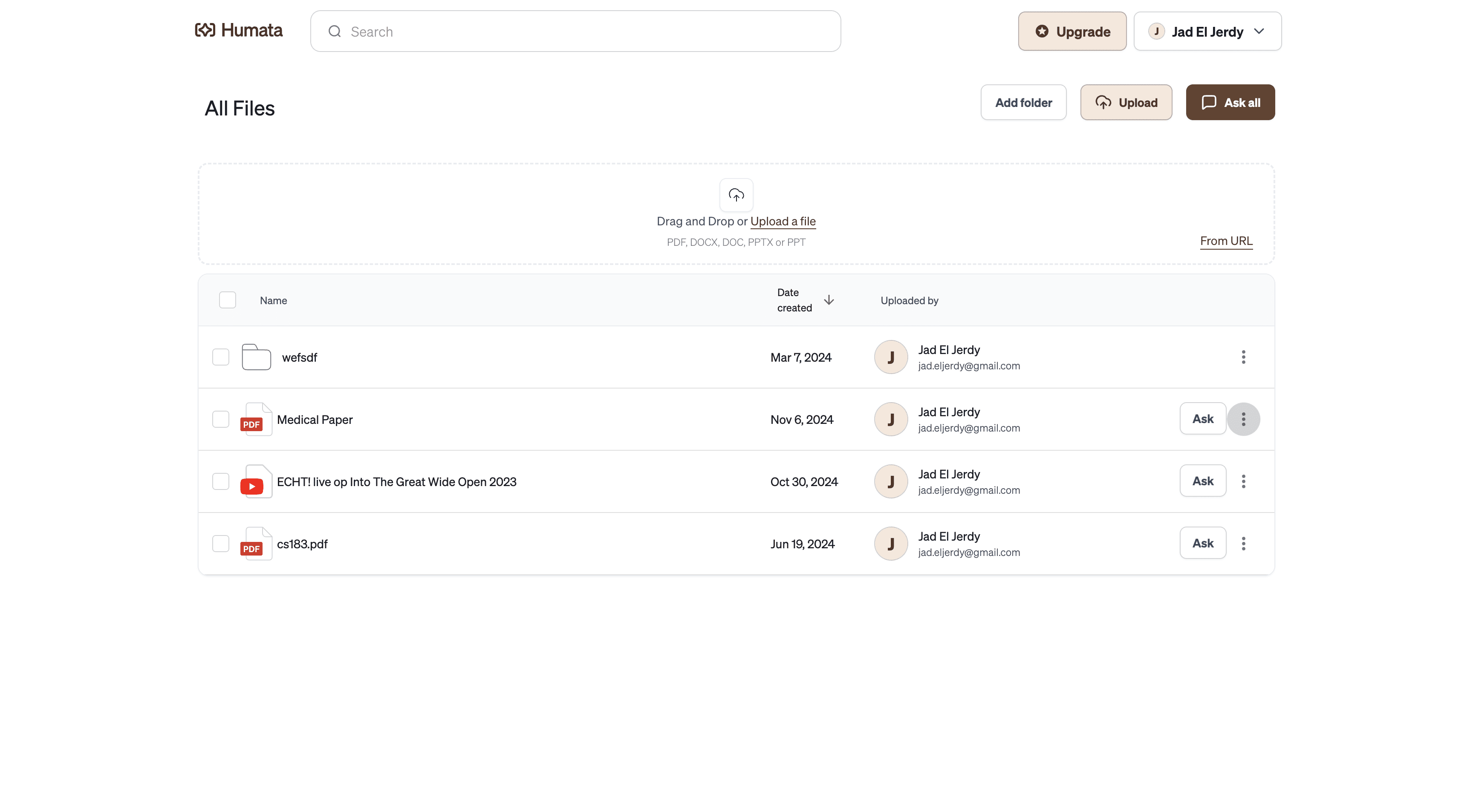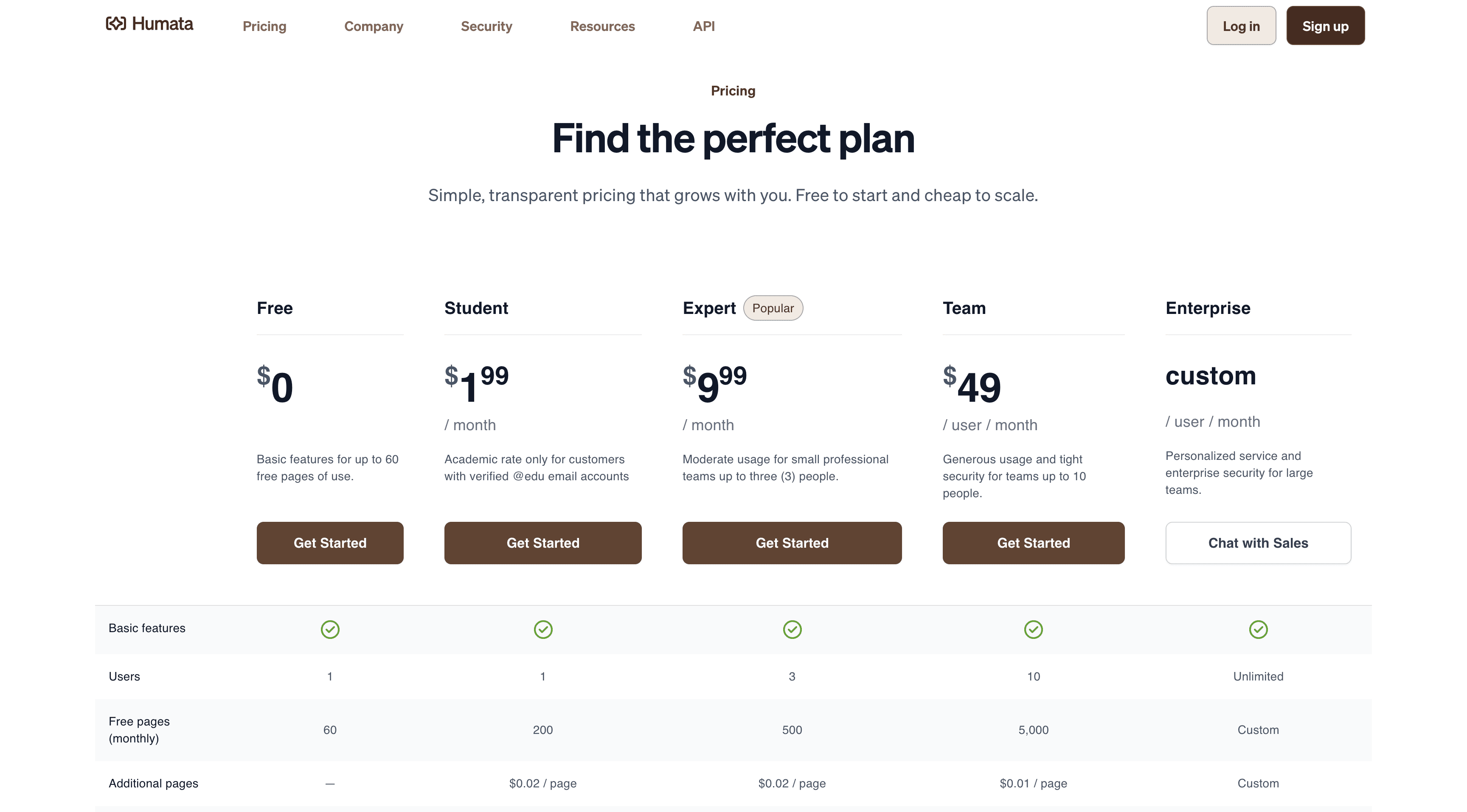Humata Review in 2024
Understanding Humata
We've all experienced the frustration of working with multiple documents - that feeling of drowning in a sea of PDFs, research papers, and technical documentation. Hours slip away as we manually scroll through endless pages, trying to piece together information scattered across different files. The simple task of finding a specific detail can turn into a time-consuming treasure hunt, especially when dealing with lengthy technical documents or research materials.
The challenge isn't just about finding information - it's about making sense of it all. Whether we're comparing data across multiple research papers, cross-referencing technical specifications, or trying to extract key insights from a collection of reports, the process can feel like solving a puzzle with pieces scattered across different boxes. Our time gets consumed by repetitive searching, copying, and organizing rather than actually using the information we need.
Humata works as a document analysis tool specifically designed for handling PDFs and other document types. When you upload your documents, it processes them so you can search through their contents more effectively. Rather than manually scanning through pages, you can ask questions about your documents and get relevant information pulled from specific sections. The tool can work with multiple files at once, helping connect related information across different documents.
Table of Contents
Check out Aethera: A Great Alternative
Chat with any Document and Collaborate for Free
Create a free account now, and upload three files for free every month. Account creation takes less than a minute!
Take Aethera AI for a spin!
Create a free account now, and upload three files for free every month. Account creation takes less than a minute!
Why This Review Matters
Document management tools are everywhere these days, and choosing the right one can feel overwhelming. Many of us struggle with similar challenges, trying to understand lengthy documents quickly, searching for specific information across multiple files, or needing to make sense of complex content.
With so many options available, it's important to understand exactly how each tool handles real-world document tasks. This review looks at how Humata works in everyday situations, from handling basic PDF searches to managing multiple documents at once. We'll explore what it actually does, not what it promises to do, so you can decide if it fits your document handling needs.
Throughout our analysis, we'll be sharing insights about where it helps and where it might fall short. After all, the right document tool should make your work easier, not add another layer of complexity to your day.
How does Humata Work ?
Humata operates in 3 straightforward steps:
Document Upload: Users can drop PDFs into the system, it works just like adding attachments to an email.
Summarization: The system reads through users' documents and shows them the key points. It tells them the main ideas without reading everything.
Questions and Answers: When users need to find specific information, they type in their questions. The system looks through their documents to find relevant answers.
Accessing Humata
The platform provides users with 3 easy ways to get started:
Creating an Account Users start by signing up with their email. They'll need to add basic details like their name and where they work. A quick email verification gets their account up and running.
Adding Documents Once logged in, users can find the Upload button right on their dashboard. The system works with different types of files - PDFs, Word documents, and PowerPoint files are all good to go.
Working with Documents After the upload is done, users can dive right in. They can ask the system questions about their documents or get quick summaries of what's inside.
Standout Features
After testing and analyzing Humata, we found these 2 notable features:
Working with Multiple Documents: The Pro version lets users look through several documents at once. Instead of jumping between files, users can connect information across all their materials in one go.
Saving and Sharing Results: When users get their document summaries, they can save them to other tools like Google Docs.
Who Benefits Most ?
Humata serves 3 main user groups:
Students and Researchers: These users work with lots of academic papers and research documents. Humata helps them pull out important information from their study materials.
Legal Teams: Lawyers and legal staff use the system to sort through case files and legal documents.
Business Teams: People working in companies can use Humata to make sense of their business documents, from reports to presentations.
The Good & The Could-Be-Better
What Shines
The platform's document understanding capabilities stand out through its ability to process and analyze content across multiple files simultaneously. When users interact with their documents, the system provides clear source attribution, allowing them to trace information back to its original location. This transparency builds confidence in the accuracy of results. The AI report generation feature adds significant value by transforming document collections into comprehensive summaries, with users having the flexibility to focus on specific topics or generate broader overviews based on their needs.
Room for Growth
Humata faces some technical limitations when handling scanned documents, particularly those with complex layouts or non-standard formatting. This can lead to inconsistent results and may require users to verify the accuracy of extracted information. While the platform excels at factual analysis, it shows limitations in handling more creative writing tasks or providing varied writing styles. The current report generation feature's restriction to Word document format may not meet all users' needs, especially those who work with different file types or require more diverse output options.
Available Plans & Pricing
The platform offers a tiered pricing structure starting with a Free Plan that includes basic document analysis features, limited to 60 pages and 10 document questions. Students can access expanded capabilities through the Student Plan at $1.99 monthly, covering up to 200 pages with additional pages available at $0.02 each. Professional users can opt for the Expert Plan at $9.99 monthly, while teams requiring collaborative features can choose the Team Plan at $49 monthly. For organizations with specific needs, an Enterprise Plan provides customized solutions tailored to their requirements and usage volume.
Aethera vs Humata: A Closer Look
✅ Full Support • ❌ No Support
Final Thoughts
After diving deep into Humata's capabilities, it's clear that this tool brings some solid features to the document analysis space. For students sifting through research papers or professionals managing multiple documents, Humata offers a straightforward approach to document interaction.
However, it's worth noting that Humata has its limitations, particularly when dealing with scanned documents or tasks requiring more creative output. The restricted file format options for reports might also be a consideration depending on your workflow needs.
When comparing it to Aethera, we see some notable differences in versatility and capabilities. While Humata focuses primarily on PDF and basic document types, Aethera extends support to a broader range of formats and offers advanced features like custom AI personas and web search integration.
Ultimately, your decision should align with your specific document management needs, team size, and budget considerations.
Get Aethera today!
Save hours reading books, papers, emails, watching videos trying to find one piece of information. We'll help you find it in minutes.
What our users say
Aethera is an absolute game-changer for our team. The ease of creating personalized AI personas and getting tailored insights from various documents has streamlined our workflow immensely.

Paul Bou Haroun
Technical Project Lead
Using Aethera has made my research and writing tasks so much easier. The platform’s AI tools help me quickly gather and synthesize information, allowing me to focus on creating high-quality content.

Rawad El Jerdy
Cash Management Team Lead @Bank of Beirut
Creating business documents used to be time-consuming, but Aethera has changed that. Its intuitive AI tools help me quickly draft proposals, reports, and SOPs, making my workday much more efficient.

Firas EJ
Innovation Engineer
Frequently asked questions
We've rebuilt our Chat to give you incredible capabilities!