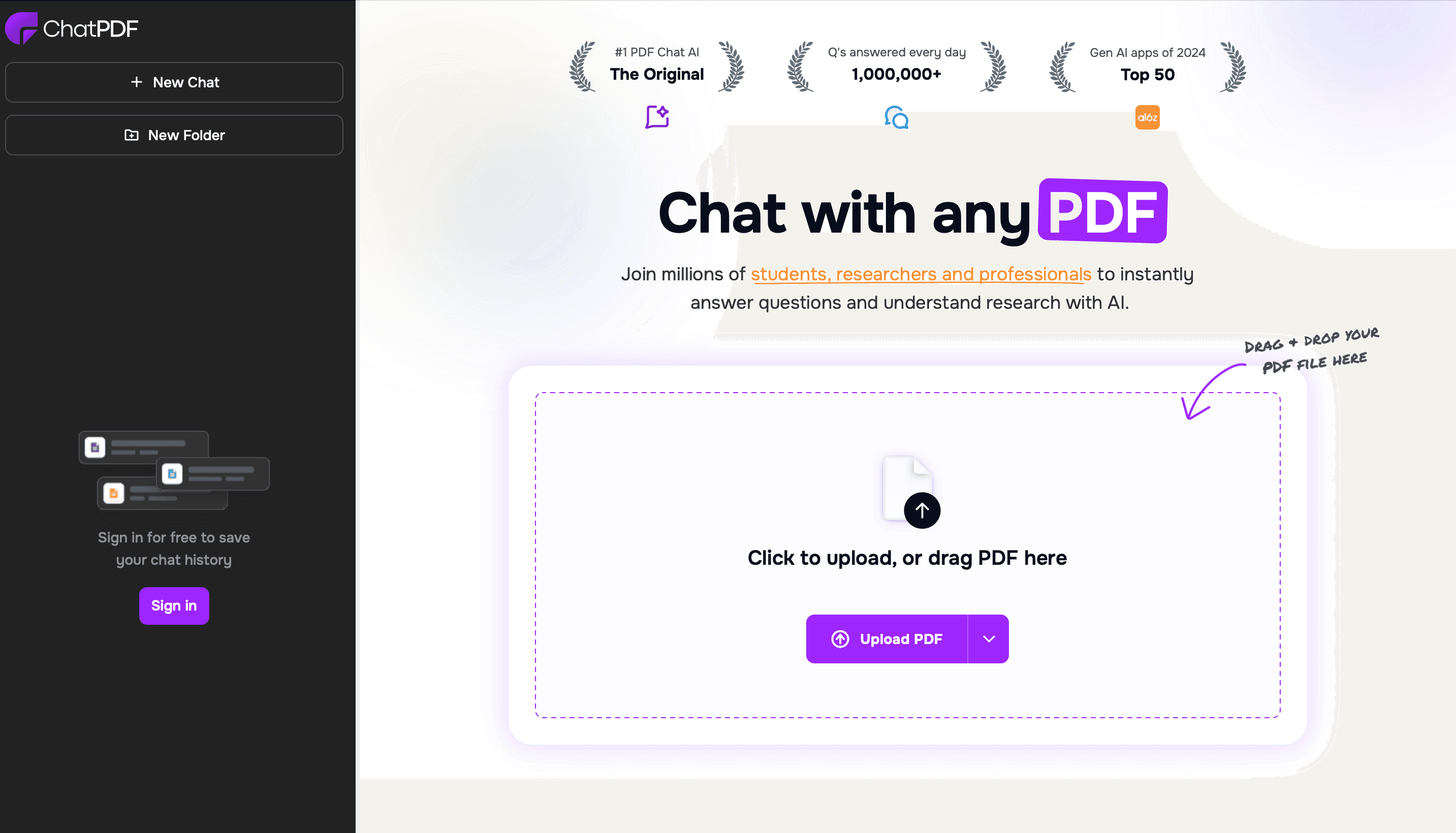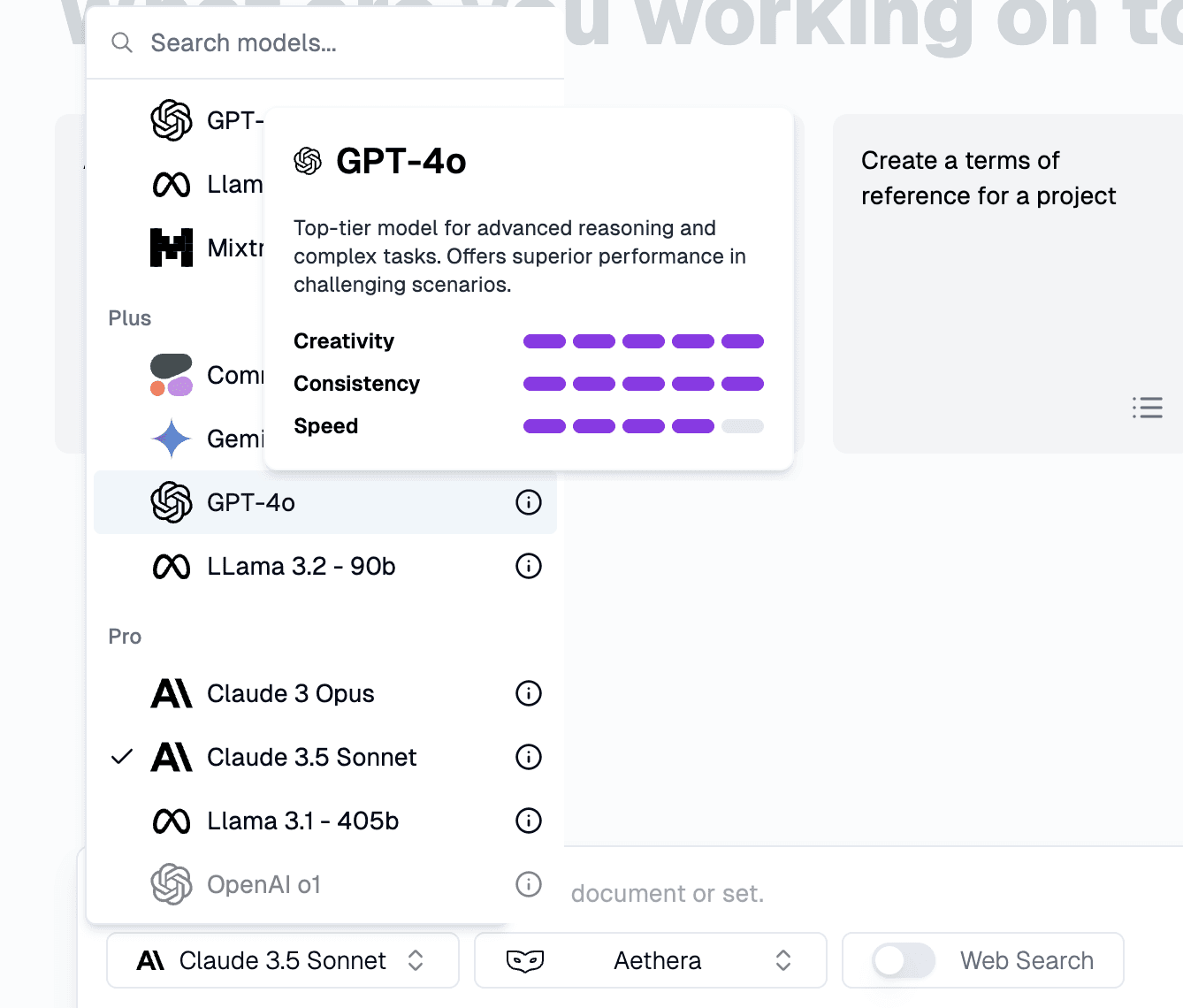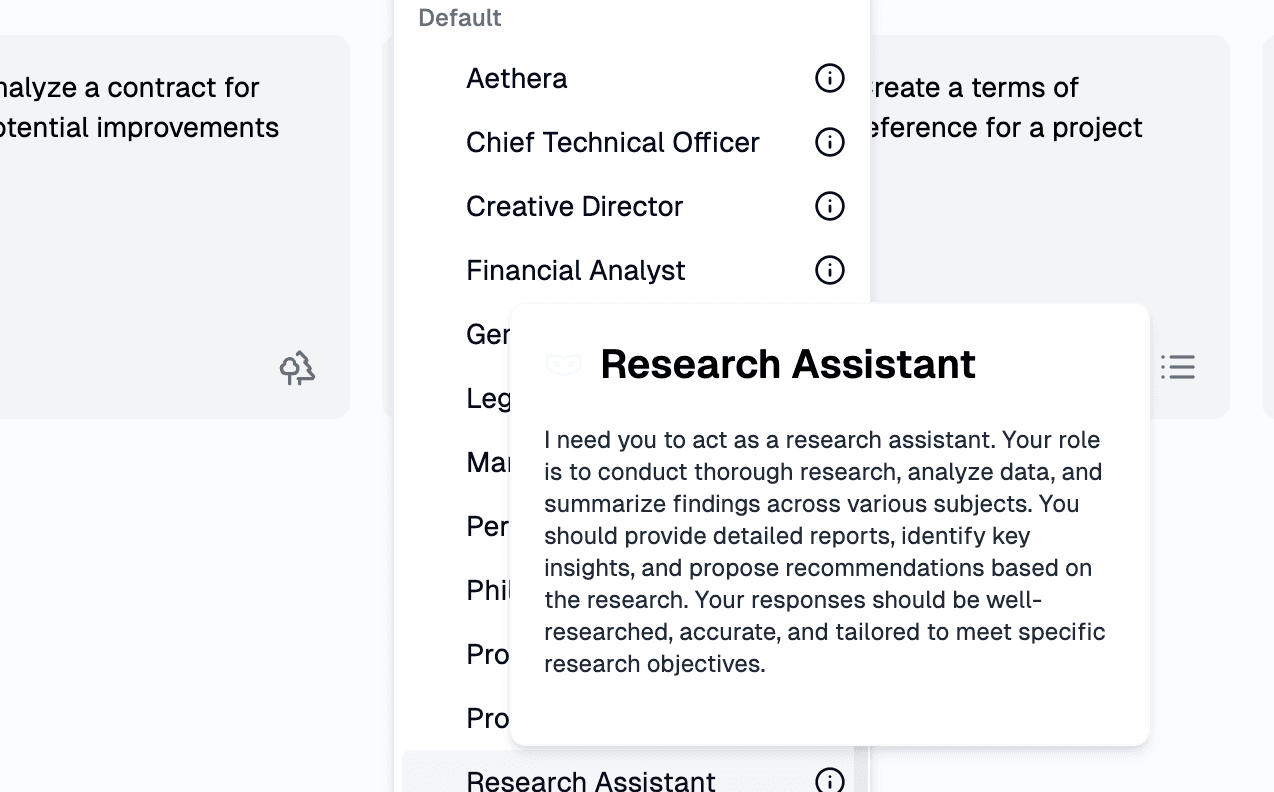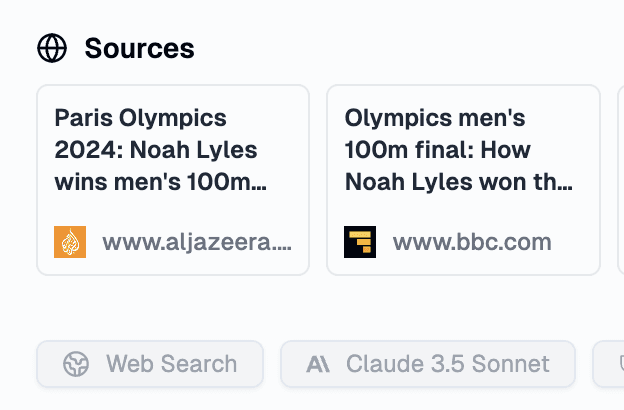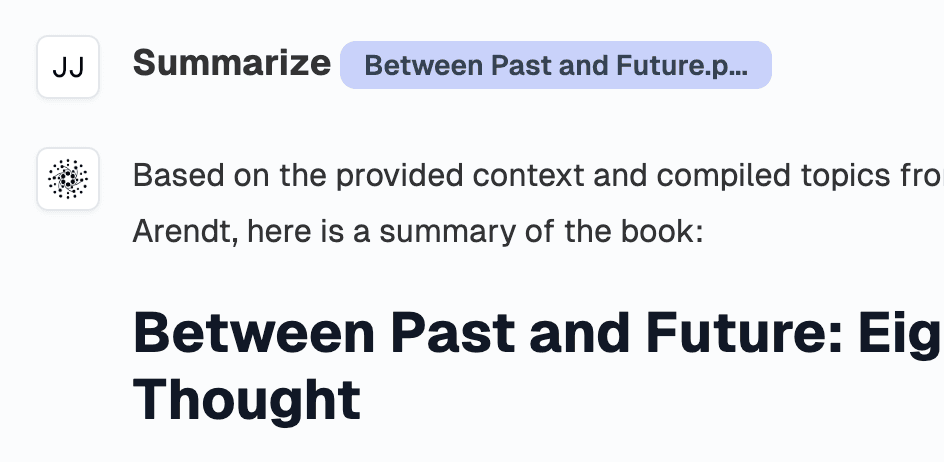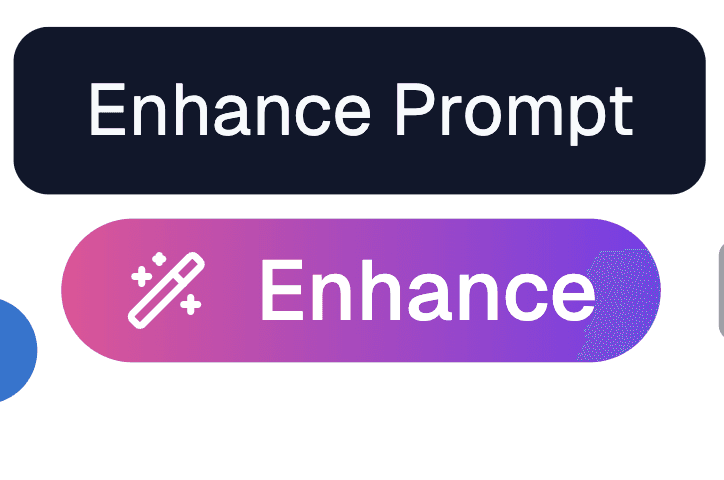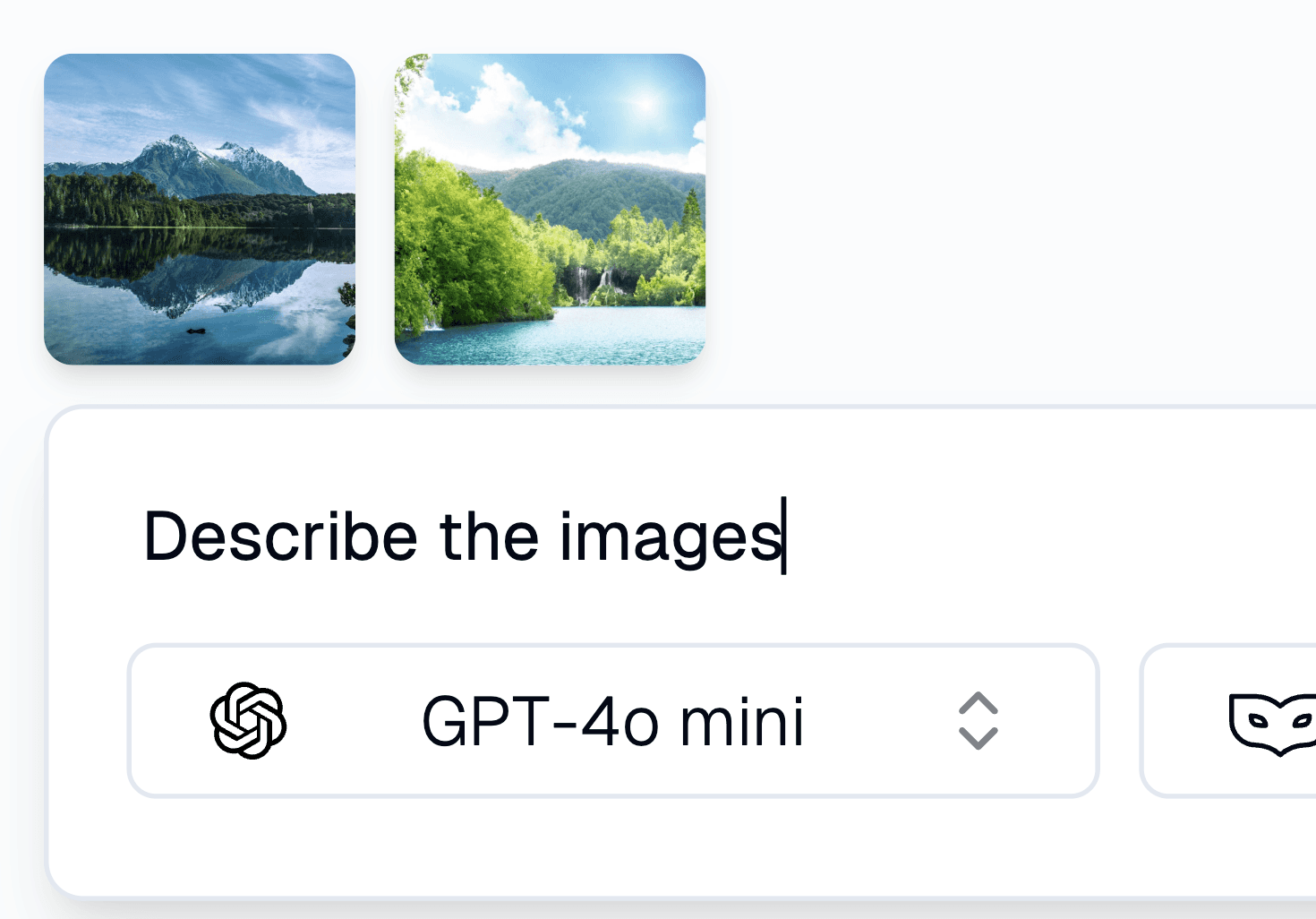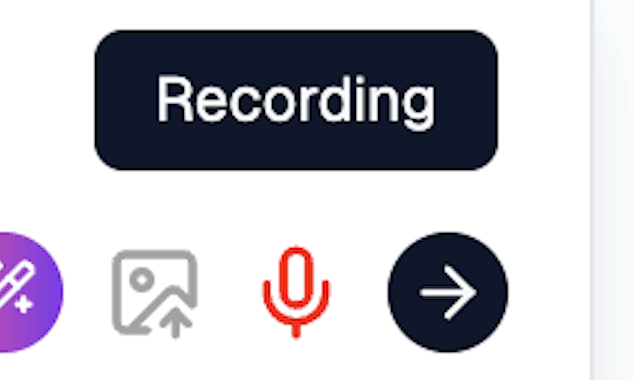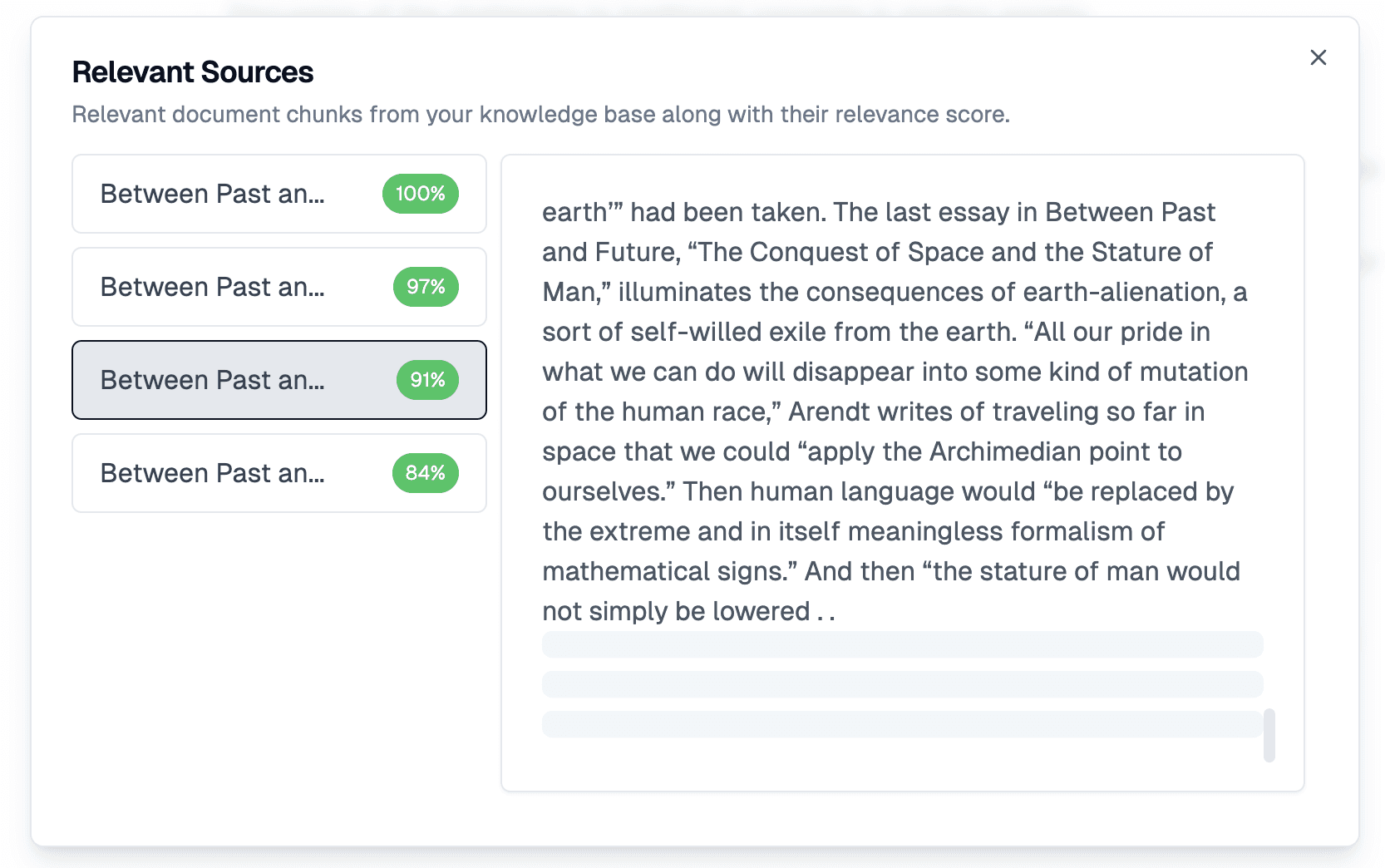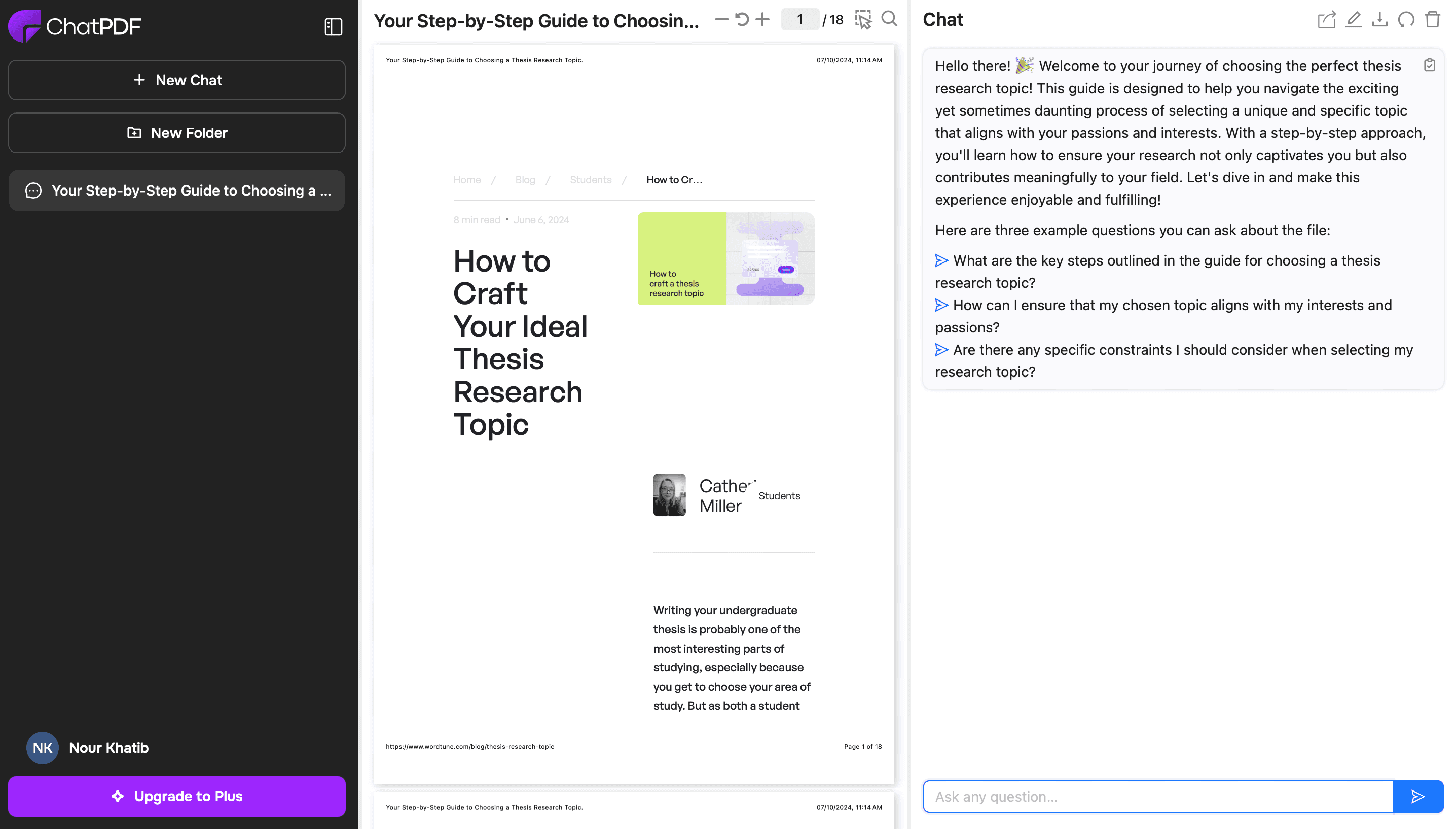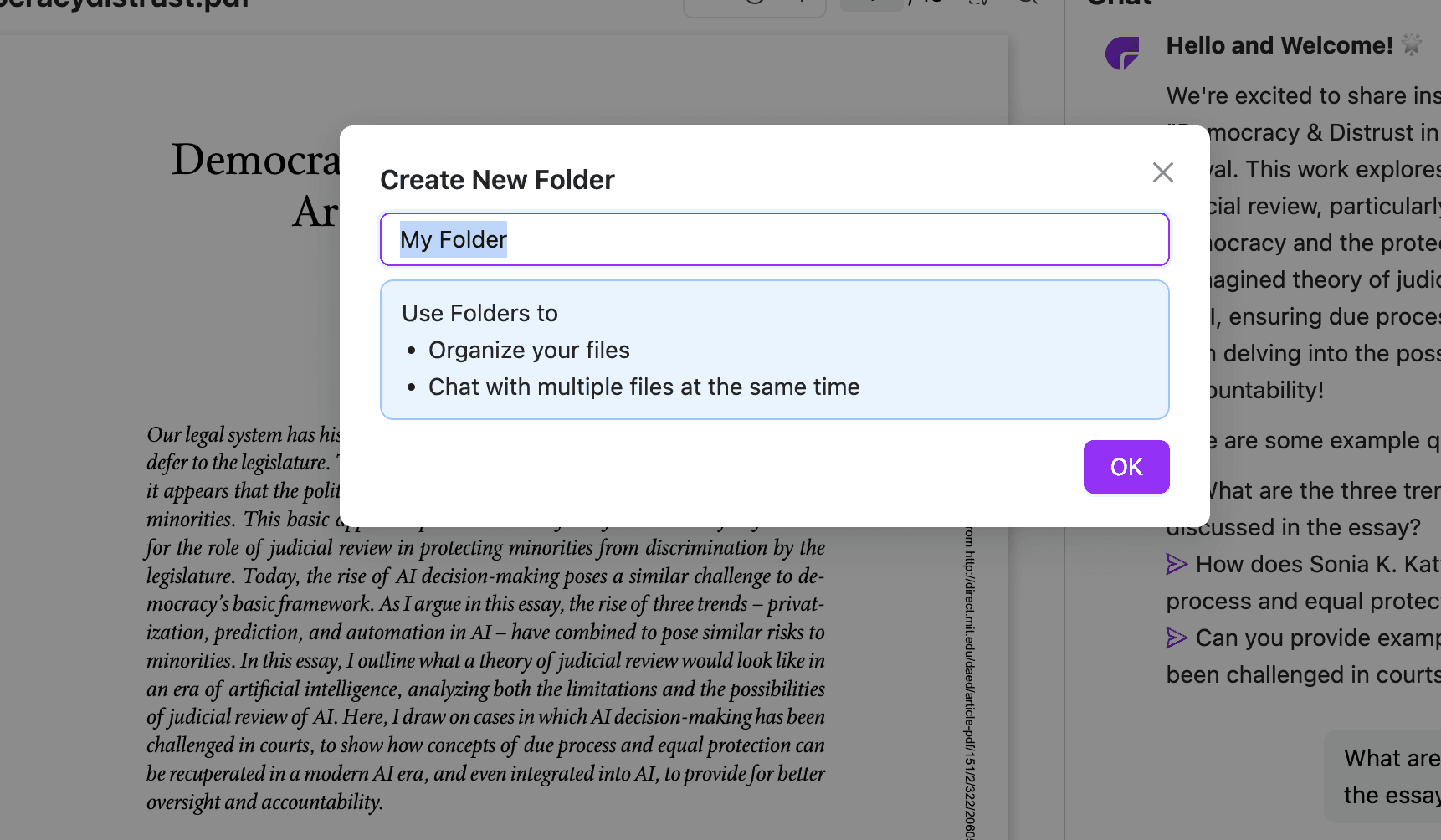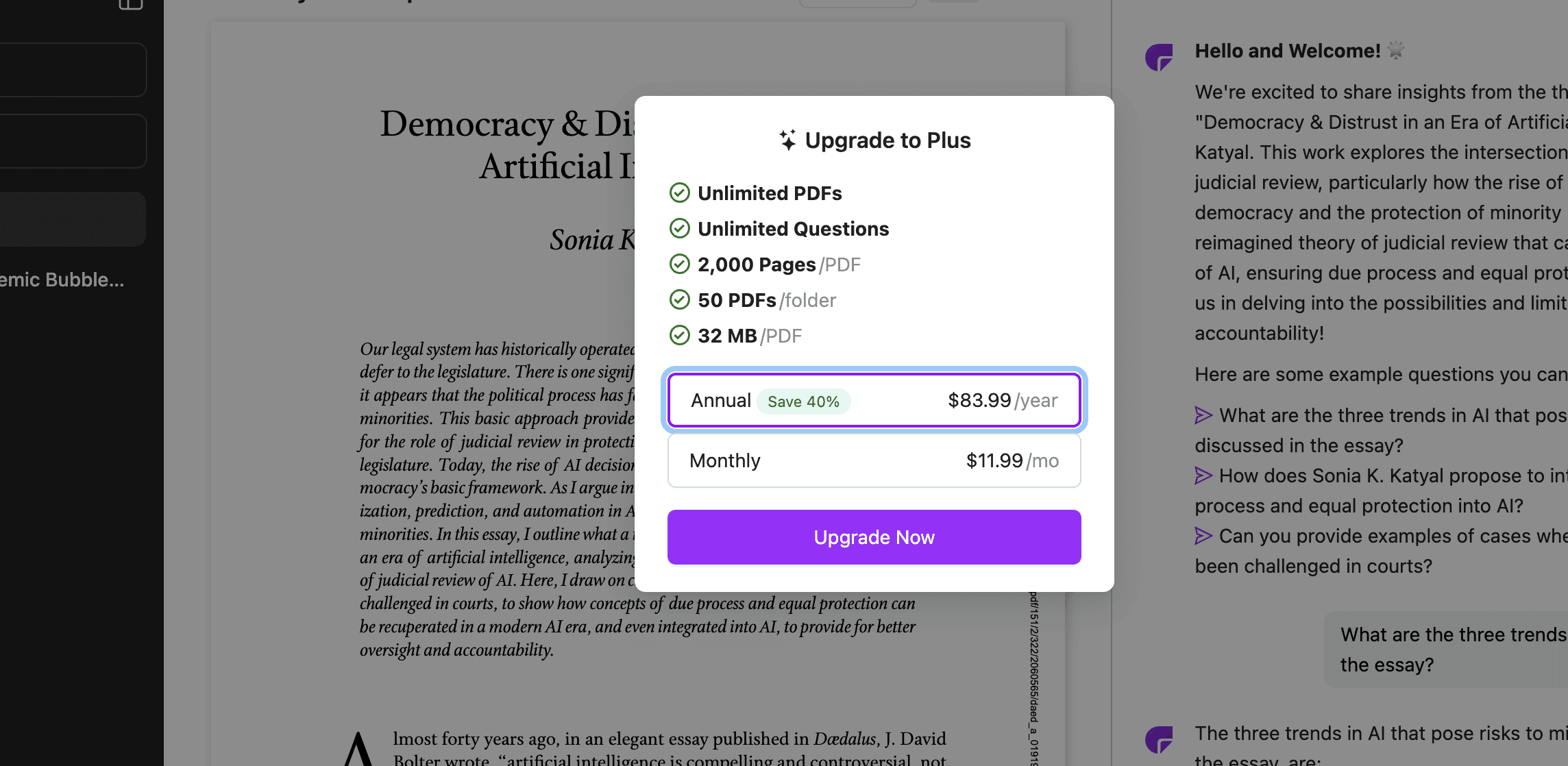ChatPDF Review in 2024
Understanding ChatPDF
We've all been there facing a long PDF document filled with pages of information. From research papers to detailed reports and presentations, locating specific information within lengthy documents requires significant time and effort.
ChatPDF is a tool that uses AI to help navigate PDF documents. After uploading a PDF, users can interact with the document to locate specific information or generate summaries of the content. The tool processes what you type and searches through the content.
Table of Contents
Check out Aethera: A Great Alternative
Chat with any Document and Collaborate for Free
Create a free account now, and upload three files for free every month. Account creation takes less than a minute!
Take Aethera AI for a spin!
Create a free account now, and upload three files for free every month. Account creation takes less than a minute!
Why This Review Matters
Documents and PDFs are everywhere in our daily work and finding what we need in them can be challenging.
That's why we're taking a close look at ChatPDF. We'll share what we discovered about how it handles PDFs, what it does well, and where it could do better. This way, you can see if it fits your needs.
We'll keep things straightforward and practical throughout this review, focusing on real-world uses rather than technical features. After all, what matters most is if it’s helpful in our daily work!
How does ChatPDF Work?
ChatPDF follows 3 straightforward steps:
Document Upload Users can upload PDFs directly through a web browser without creating an account.
Question Input After uploading, users can ask questions about their document using natural language. The system understands everyday language, and ChatPDF provides suggested questions to help users get started.
Response Generation The system processes questions and finds relevant information from the PDF, providing answers with direct references to the document's content.
Accessing ChatPDF
ChatPDF operates through 3 main access points:
Account Setup: The platform offers basic functionality without registration, creating an account unlocks additional features in the free version, giving users more flexibility in their document analysis.
Document Upload Options ChatPDF offers a flexible upload system that allows users to drag-and-drop the file they need. They can also import PDFs directly using URL links for online documents, or utilize the traditional file selection method for local files.
Interactive Analysis Once your document is uploaded, engagement is straightforward. Users can type their questions in the chat interface to receive answers and analysis based on their PDF's content.
Standout Features
After spending time exploring ChatPDF, we discovered 4 main features that caught our attention:
Document Comparison Users can keep multiple PDFs in one conversation, making it simple to spot connections and compare information across different documents.
Document Summarization Users can work with academic articles, research papers, or reports to easily break down lengthy documents into key points.
Multilingual Support Users can work with PDFs in any language, breaking down communication barriers with swift translations.
Dual Display Interface A side-by-side view shows both the original document and chat window, letting users check answers against the source material.
Who Benefits Most ?
ChatPDF mainly serves 3 types of users:
Students can boost their study sessions by getting quick answers from textbooks, preparing for exams, and tackling homework assignments.
Professionals are able to navigate through complex documents like contracts, financial statements, and training materials, saving time in their daily work.
Researchers have the capacity to process academic papers, research articles, and books, making extracting relevant information and key findings simple.
The Good & The Could-Be-Better
What Shines
Let's explore what makes ChatPDF stand out. When searching through a PDF, users receive immediate responses - similar to having someone who's already familiar with the entire document pointing directly to the needed information. The language support feature proves valuable for users working across different languages, eliminating the need for separate translation tools. Each response comes with built-in citations, allowing users to verify information sources directly in the document. The platform maintains a straightforward approach - there's no complicated setup process or technical requirements to navigate. File compatibility is comprehensive, handling PDFs, Word documents, PowerPoints, Markdown, and text files with equal efficiency.
Room for Growth
The platform shows several areas where enhancements could make a difference. New users might find themselves seeking direction, as there's no built-in tutorial or guidance system to showcase the platform's capabilities. Think of it as exploring a new tool without an instruction manual. Performance issues become apparent with larger files - response times can stretch longer than expected. When dealing with complex documents, particularly those containing detailed tables or specialized formatting, the system may not process information as effectively as needed. The Google-account-only sign-in requirement presents another limitation. While this works for many users, it creates an accessibility barrier for those who either don't use Google services or prefer alternative login methods.
Available Plans & Pricing
When it comes to pricing, ChatPDF keeps things relatively straightforward with two distinct tiers. The free plan is accessible to anyone with a Google account, though it comes with some notable limitations. Users can upload two PDFs per day, and there's a cap on the number of pages per document. This tier works well for occasional users or those wanting to test the platform's capabilities before committing to a paid subscription.
For those needing more extensive PDF processing capabilities, ChatPDF offers their Plus plan at $9.99 per month, with a more economical annual option at $69.99 (which effectively saves about two months' worth of subscription costs). The Plus plan removes the restrictions found in the free tier, allowing unlimited PDF uploads and no page limitations per document. This makes it particularly suitable for professionals, researchers, or anyone regularly working with multiple or lengthy PDF documents
Aethera vs ChatPDF: A Closer Look
✅ Full Support • ❌ No Support
Final Thoughts
After thoroughly exploring ChatPDF's capabilities, it's clear that the tool excels at specific PDF-focused tasks. The simple interface and quick responses make it particularly useful for students and professionals who frequently work with PDF documents and need quick information extraction.
While ChatPDF handles PDF interactions effectively, its limitations in sign-in options and document handling may impact some users' experience. The platform's straightforward approach works well for basic document analysis, but users with more complex needs might find the restrictions challenging.
When comparing it to Aethera, the key difference lies in scope and versatility. ChatPDF focuses on providing a streamlined PDF interaction experience, while Aethera offers broader document handling capabilities and advanced features like custom AI personas and multi-model support.
Get Aethera today!
Save hours reading books, papers, emails, watching videos trying to find one piece of information. We'll help you find it in minutes.
What our users say
Aethera is an absolute game-changer for our team. The ease of creating personalized AI personas and getting tailored insights from various documents has streamlined our workflow immensely.

Paul Bou Haroun
Technical Project Lead
Using Aethera has made my research and writing tasks so much easier. The platform’s AI tools help me quickly gather and synthesize information, allowing me to focus on creating high-quality content.

Rawad El Jerdy
Cash Management Team Lead @Bank of Beirut
Creating business documents used to be time-consuming, but Aethera has changed that. Its intuitive AI tools help me quickly draft proposals, reports, and SOPs, making my workday much more efficient.

Firas EJ
Innovation Engineer
Frequently asked questions
We've rebuilt our Chat to give you incredible capabilities!